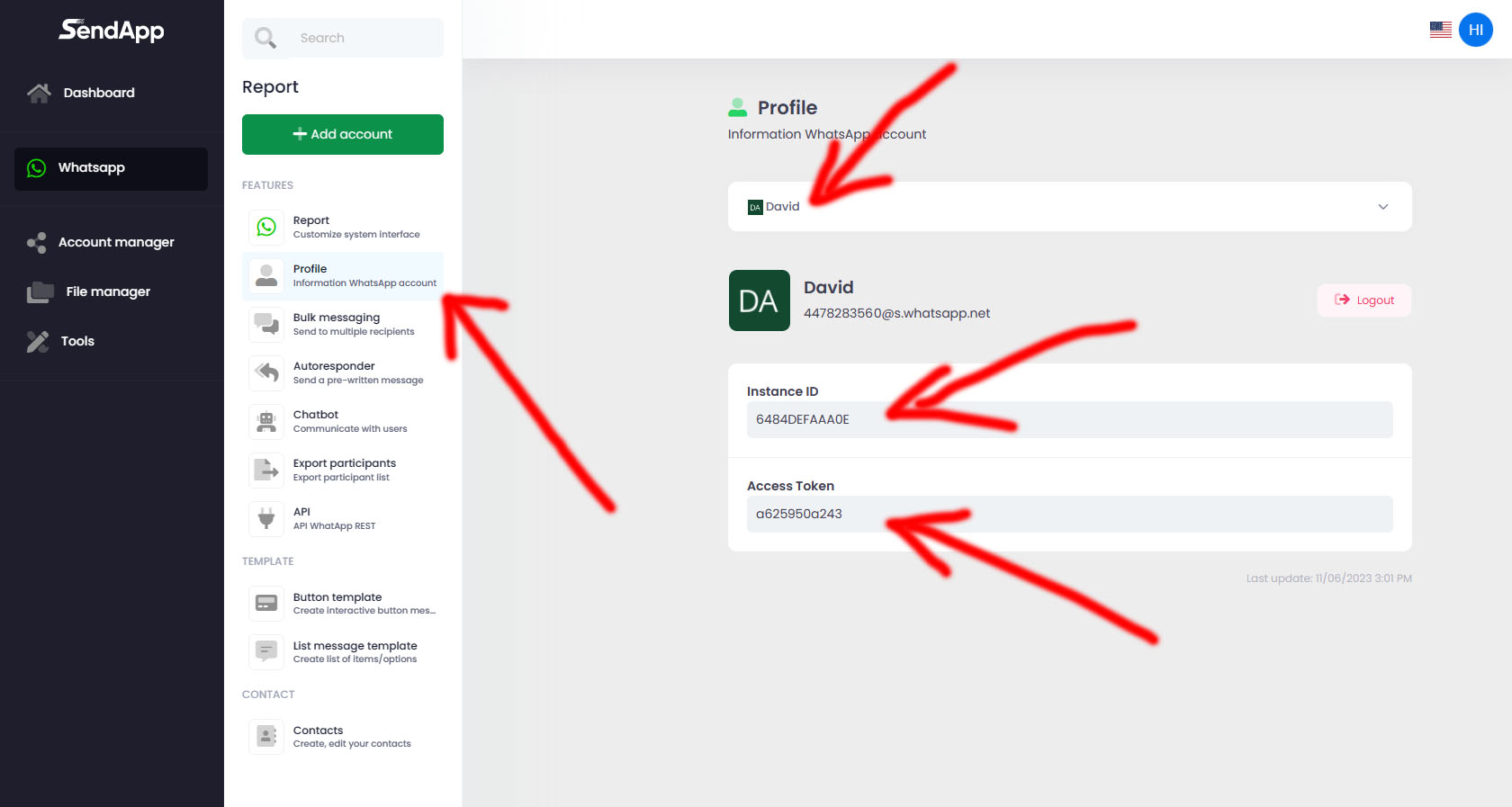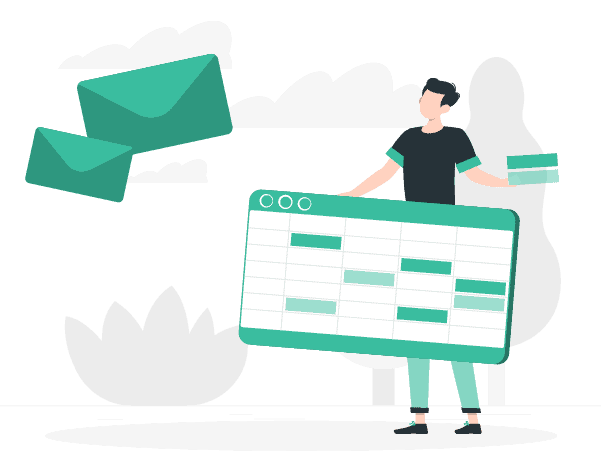
With the API of Sendapp.cloud
Designed for small and medium-sized companies,
to revolutionize communication with customers.
WhatsApp API for sending notifications from any platform
API Sendapp Cloud
If you have the https://app.sendapp.cloud you can create an instance with your WhatsApp account staff multisession or business multisession
After creating the instance you can copy your Access Token and Instance ID and customize the API to any of your web, desktop, mobile platforms.
API Documentation
Your Access Token: 64833dfa0xxxx
Instance API
GET Create Instance
https://app.sendapp.cloud/api/create_instance?access_token=64833dfa0xxxx Create a new Instance ID
Params
| access_token | 64833dfa0xxxx |
GET Get QR Code
https://app.sendapp.cloud/api/get_qrcode?instance_id=609ACF283XXXX&access_token=64833dfa0xxxx Display QR code to login to Whatsapp web. You can get the results returned via Webhook
Params
| instance_id | 609ACF283XXXX |
| access_token | 64833dfa0xxxx |
GET Set Receving Webhook
https://app.sendapp.cloud/api/set_webhook?webhook_url=https%3A%2F%2Fwebhook.site%2F1b25464d6833784f96eef4xxxxxxxxxx&enable=true&instance_id=609ACF283XXXX&access_token=64833dfa0xxxx Get all return values from Whatsapp. Like connection status, Incoming message, Outgoing message, Disconnected, Change Battery, ...
Params
| webhook_url | https://webhook.site/1b25464d6833784f96eef4xxxxxxxxxx |
| enable | false |
| instance_id | 609ACF283XXXX |
| access_token | 64833dfa0xxxx |
GET Reboot Instance
https://app.sendapp.cloud/api/reboot?instance_id=609ACF283XXXX&access_token=64833dfa0xxxx Logout Whatsapp web and do a fresh scan
Params
| instance_id | 609ACF283XXXX |
| access_token | 64833dfa0xxxx |
GET Reset Instance
https://app.sendapp.cloud/api/reset_instance?instance_id=609ACF283XXXX&access_token=64833dfa0xxxx This will logout Whatsapp web, Change Instance ID, Delete all old instance data
Param
| instance_id | 609ACF283XXXX |
| access_token | 64833dfa0xxxx |
GET Reconnect
https://app.sendapp.cloud/api/reconnect?instance_id=609ACF283XXXX&access_token=64833dfa0xxxx Re-initiate connection from app to Whatsapp web when lost connection
Params
| instance_id | 609ACF283XXXX |
| access_token | 64833dfa0xxxx |
Send Direct Message API
GET Send Text
https://app.sendapp.cloud/api/send?number=84933313xxx&type=text&message=test+message&instance_id=609ACF283XXXX&access_token=64833dfa0xxxx Send a text message to a phone number through the app
Params
| number | 84933313xxx |
| type | text |
| message | test message |
| instance_id | 609ACF283XXXX |
| access_token | 64833dfa0xxxx |
GET Send Media & File
https://app.sendapp.cloud/api/send?number=84933313xxx&type=media&message=test+message&media_url=https%3A%2F%2Fi.pravatar.cc&filename=file_test.jpg&instance_id=609ACF283XXXX&access_token=64833dfa0xxxx Send a media or file with message to a phone number through the app
Params
| number | 84933313xxx |
| type | average |
| message | test message |
| media_url | https://i.pravatar.cc |
| filename (Just use for send document) | file_test.pdf |
| instance_id | 609ACF283XXXX |
| access_token | 64833dfa0xxxx |
Group API
POST Send Text Message Group
https://app.sendapp.cloud/api/send_group?group_id=84987694574-1618740914@g.us&type=text&message=test+message&instance_id=609ACF283XXXX&access_token=64833dfaxxx Send a text message to a group through the app
Params
| group_id | 84987694574-1618740914@g.us |
| type | text |
| message | test message |
| instance_id | 609ACF283XXXX |
| access_token | 64833dfaxxx |
POST Send Media & File Message Group
https://app.sendapp.cloud/api/send_group?group_id=84987694574-1618740914@g.us&type=media&message=test+message&media_url=https://i.pravatar.cc&instance_id=609ACF283XXXX&access_token=64833dfaxxx Send a media or file with message to a group through the app
Params
| group_id | 8498761xxxxxxxx@g.us |
| type | average |
| message | test message |
| media_url | https://i.pravatar.cc |
| filename (Just use for send document) | file_test.pdf |
| instance_id | 609ACF283XXXX |
| access_token | 64833dfaxxx |