
The latest version of Sendapp Desktop introduces an innovative function to simplify the management of advertising campaigns: theAutomatic Enrollment. In this guide, we will show you step-by-step how to activate and use this feature to collect contacts quickly and automatically.In addition, this feature allows you to minimize alerts on your account, as it will be the customer himself who will accept the sending of promotional campaigns.
1. Enable Automatic Enrollment.
-Access to Sendapp Desktop.
-Select the second icon from above (Rubrics).
-To the right of the Optimize, you will find the new button Automatic Enrollment.
-Click on Automatic Enrollment: A dedicated window with two main fields will open.

2. Configure Automatic Messages
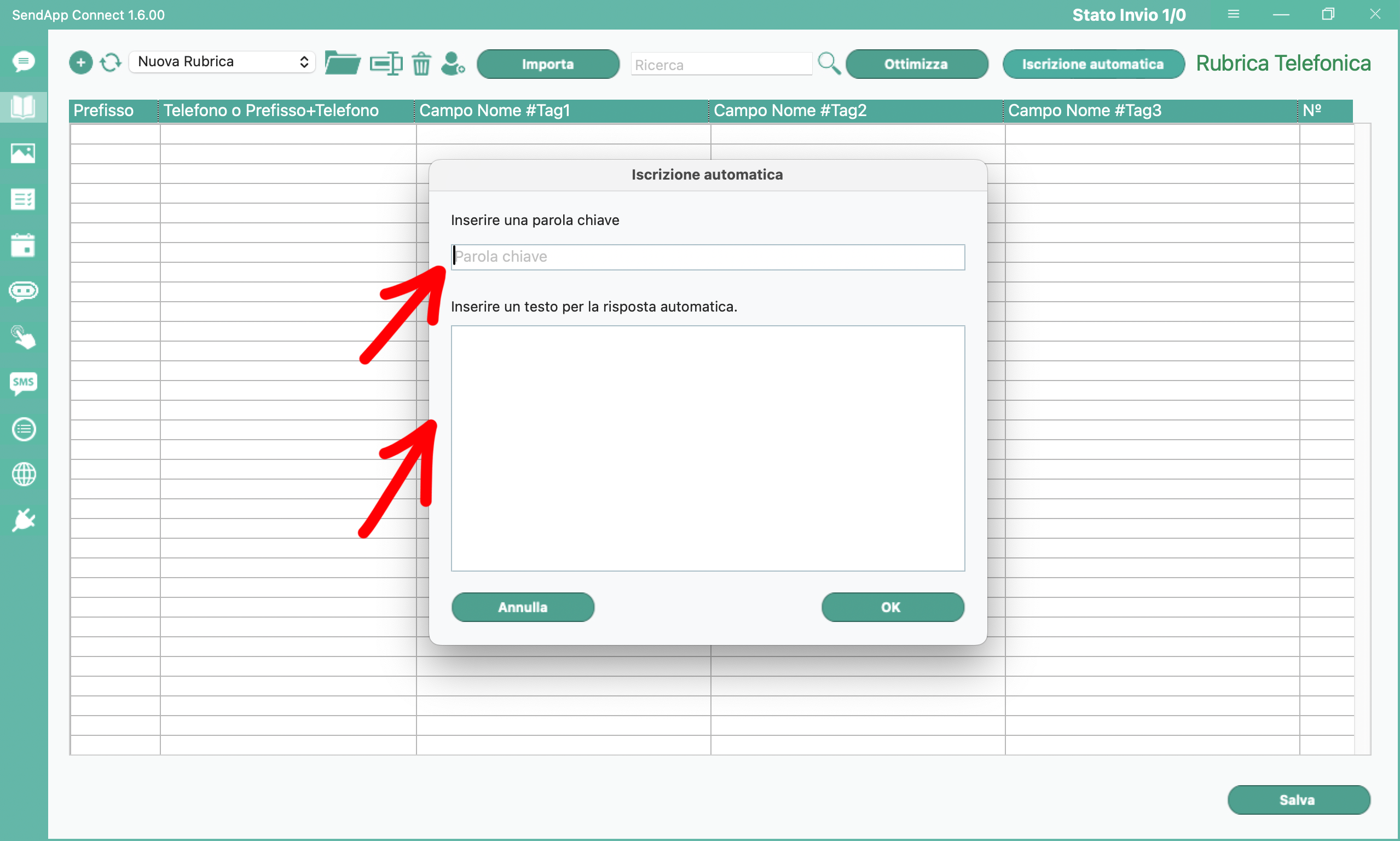
-Enter the keyword:
-In this field, type a keyword that customers will need to send in the chat to sign up for your campaigns
-Example: sign me up.
-Auto reply:
-Enter here the confirmation message that will be automatically sent to the client after enrollment.
- Example: Enrollment in our campaigns was successful.

3. Creating the Click-to-Chat Link
To invite new customers to sign up, you need to create a customized link to share through different channels, such as social media, SMS or email.
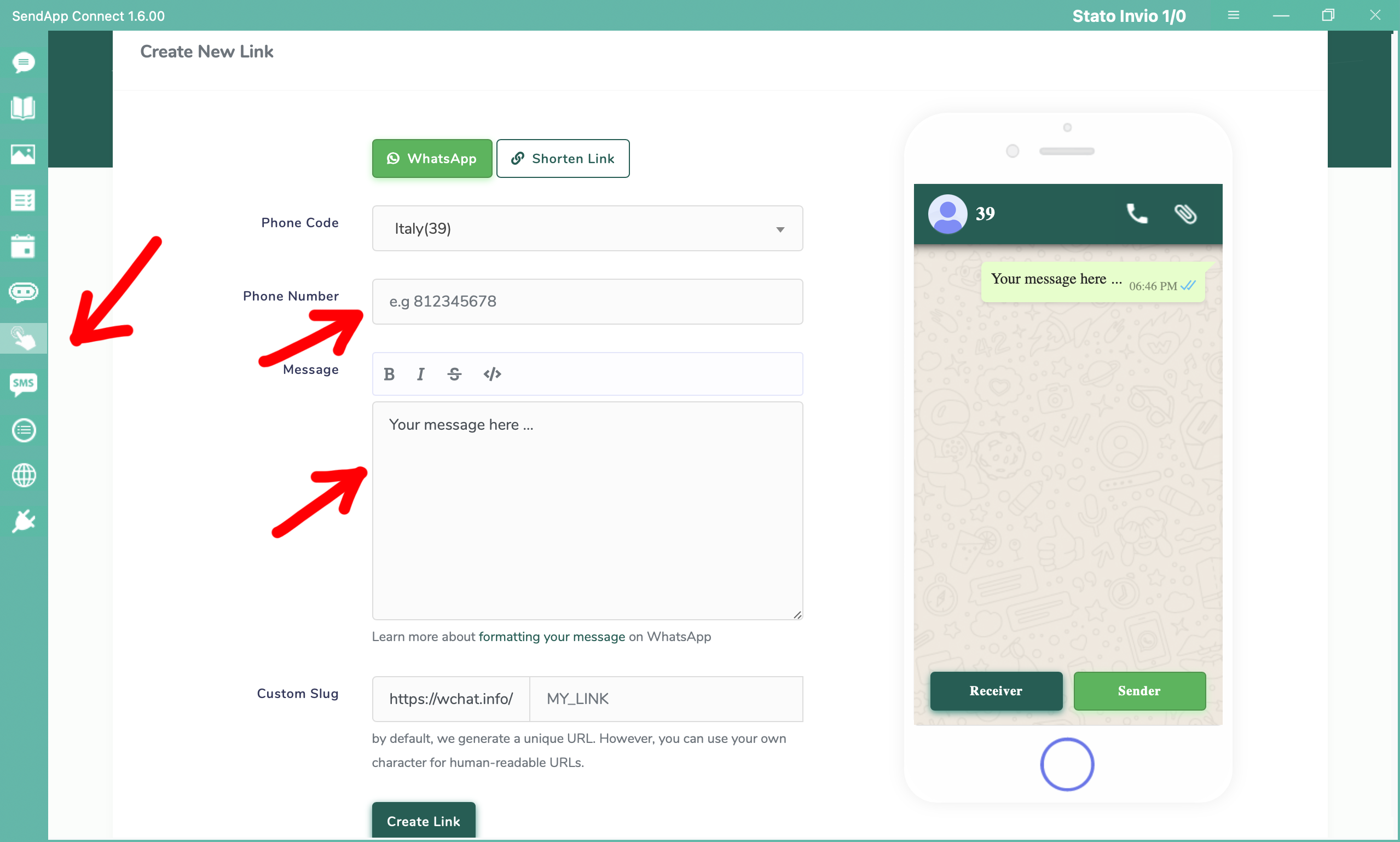
- Access Click-to-Chat:
- Click on the seventh icon from above In the Sendapp Desktop menu.
- Fill in the required data:
- Telephone number: Enter your number, including area code.
- Preset message:
- We recommend Of using text such as the following:
I wish to sign up for your promotions and authorize the processing of personal data in accordance with the GDPR.
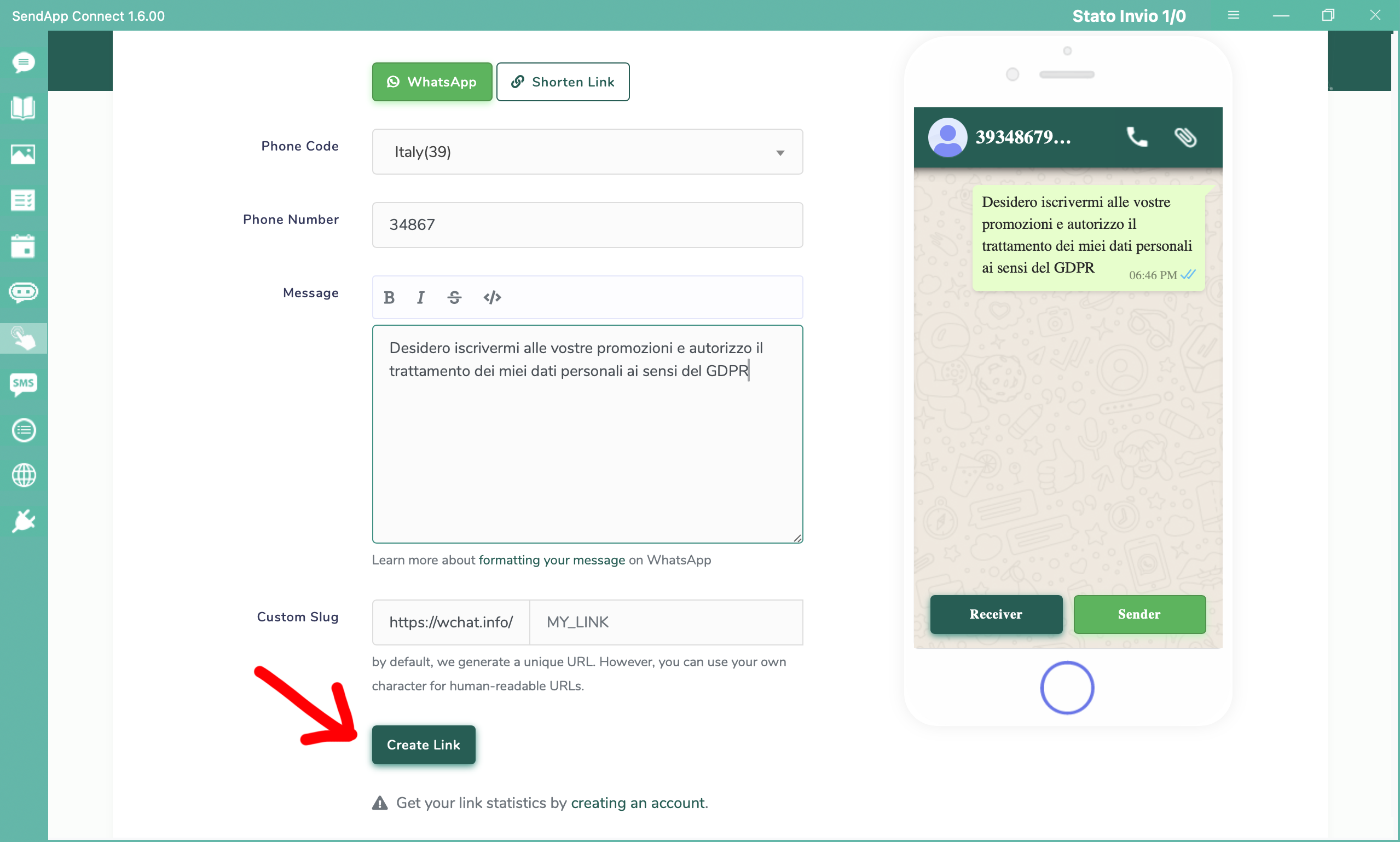
Share link:
- After creating the link, you can send it through your preferred channels. When a customer clicks on the link:
1. A chat with your number will automatically open.
2. The message will already be filled in.
3. The customer will only have to send it.
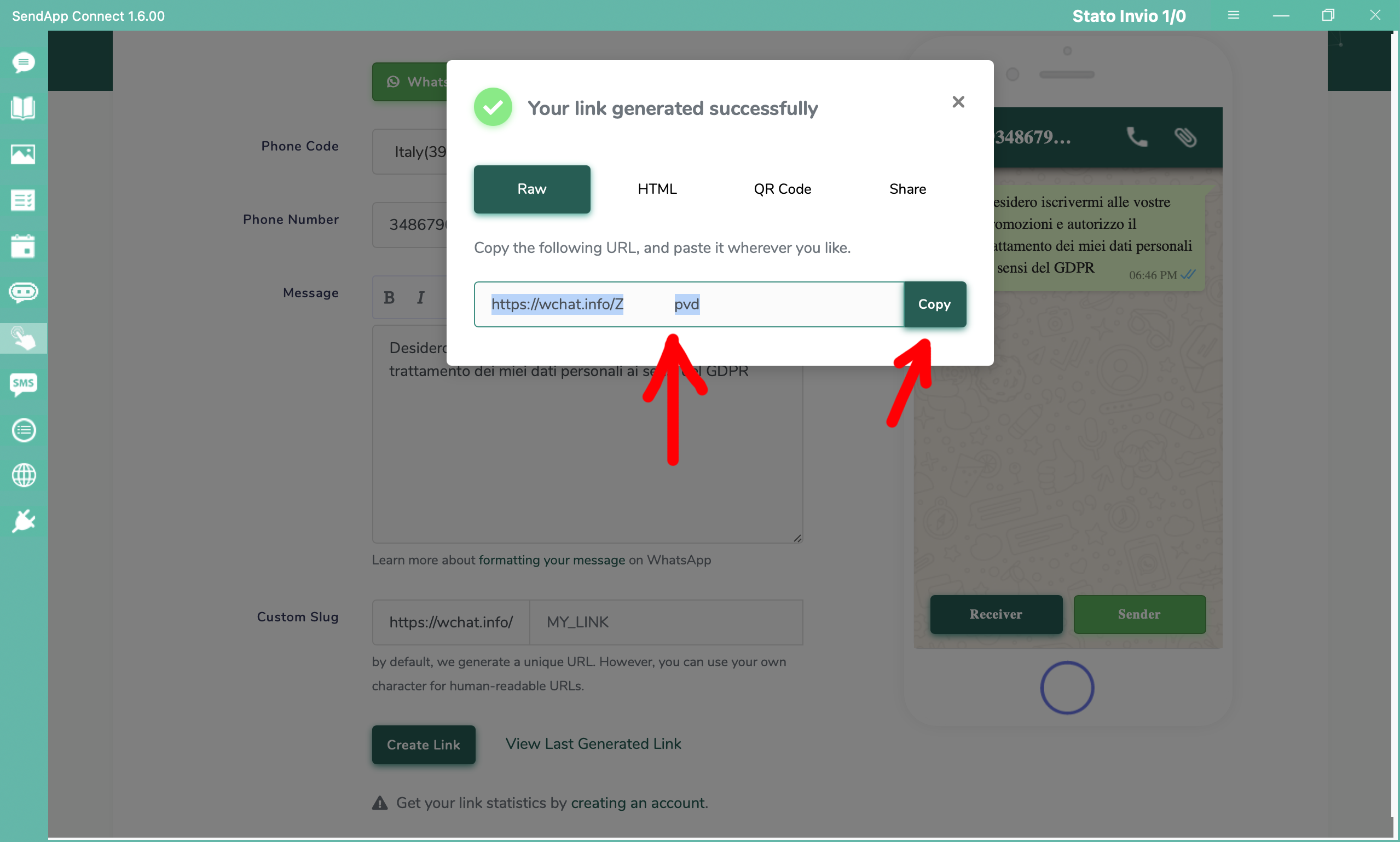
4. Managing Automatic Enrollees
Once the client sends the message with the keyword, it will automatically be added to a new address book called Subscribe Contacts. This address book will allow you to easily manage and organize your newly collected contacts.
With this feature, Sendapp Desktop makes it even easier to expand your network of contacts and automate the sign-up process for advertising campaigns.
Try Automatic Enrollment now and improve the management of your promotions !