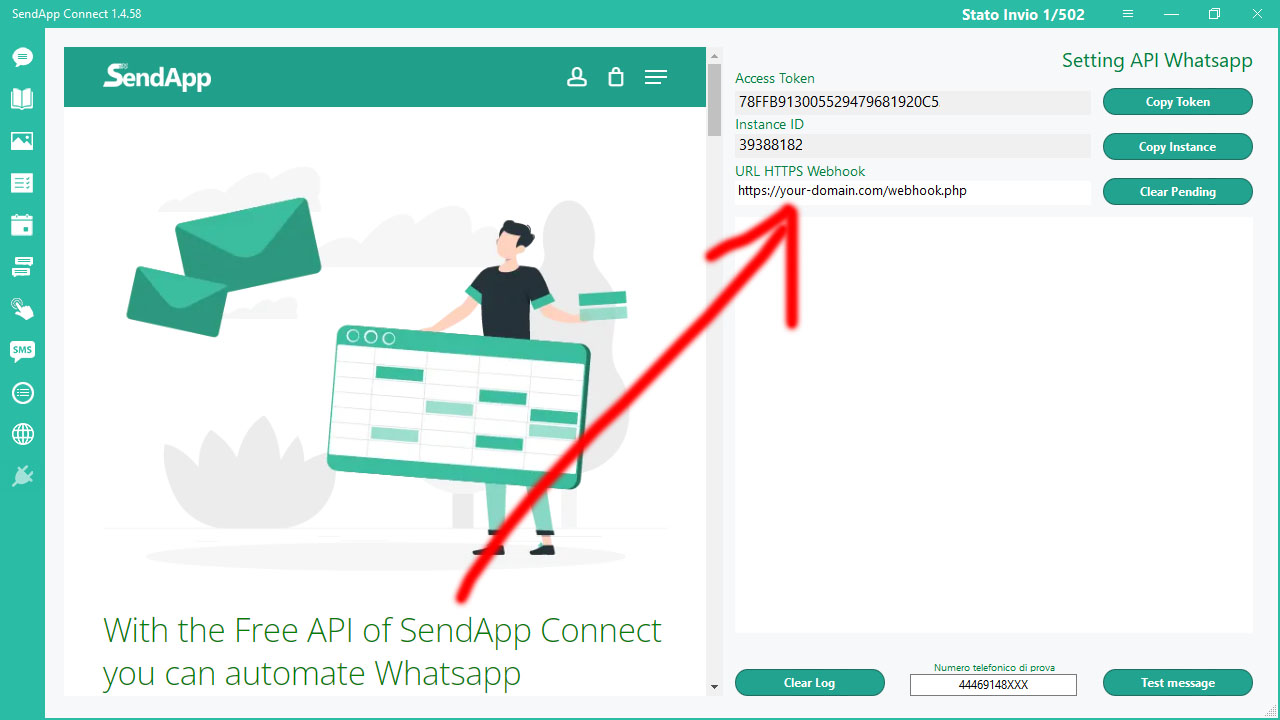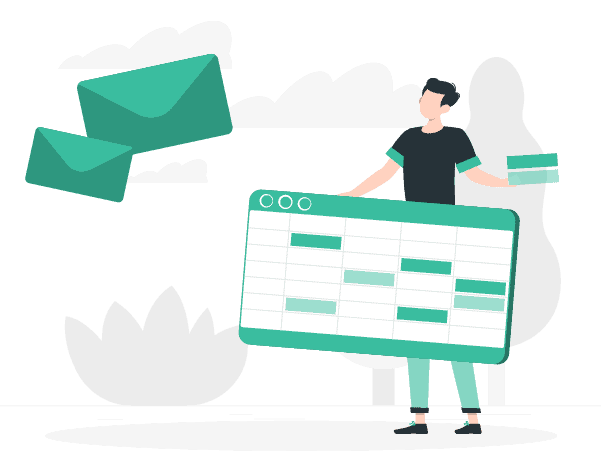
With the Free API of SendApp Connect
Designed for small and medium-sized companies,
to revolutionize communication with customers.
The WhatsApp SendApp API are designed to simplify the management of business notifications.
Connect your personal or business account and start interacting with your customers right away.
WhatsApp API for sending notifications from any platform
With SendApp Connect you can set up an instance of your multisession personal or business WhatsApp account. After creating it, copy theAccess Token and theInstance ID. These parameters will allow you to customize the WhatsApp SendApp API and integrate them on any web, desktop or mobile platform.
API Documentation
GET Get QR Code
https://api.sendapp.live/getqrcode.php?access_token=612D62D6E8536446BAxxxxxxxxx | access_token | 612D62D6E8536446BAxxxxxxxxx |
Send Direct Message Api
POST Send Text
https://api.sendapp.live/send.php?number=44345788XXX&type=text&message=test%20message&instance_id=609ACF283XXXX&access_token=612D62D6E8536446BAxxxxxxxxx | number | 44345788XXX |
| type | text |
| message | test message |
| instance_id | 609ACF283XXXX |
| access_token | 612D62D6E8536446BAxxxxxxxxx |
POST Send Media & File
https://api.sendapp.live/send.php?number=44345788XXX&type=media&message=test%20message&media_url=https://i.pravatar.cc&filename=file_test.jpg&instance_id=609ACF283XXXX&access_token=612D62D6E8536446BAxxxxxxxxx | number | 44345788XXX |
| type | average |
| message | test message |
| media_url | https://i.pravatar.cc |
| filename (Just use for send document) | file_test.pdf |
| instance_id | 609ACF283XXXX |
| access_token | 612D62D6E8536446BAxxxxxxxxx |
Group Api
POST Send Text Message Group
https://api.sendapp.live/sendgroupmsg.php?group_id=84987694574-1618740914@g.us&type=text&message=test%20message&instance_id=609ACF283XXXX&access_token=612D62D6E8536446BAxxxxxxxxx | group_id | 84987694574-1618740914@g.us |
| type | text |
| message | test message |
| instance_id | 609ACF283XXXX |
| access_token | 612D62D6E8536446BAxxxxxxxxx |
POST Send Media & File Message Group
https://api.sendapp.live/sendgroupmsg.php?group_id=84987694574-1618740914@g.us&type=media&message=test%20message&media_url=https://i.pravatar.cc&filename=file_test.jpg&instance_id=609ACF283XXXX&access_token=612D62D6E8536446BAxxxxxxxxx | group_id | 84987694574-1618740914@g.us |
| type | average |
| message | test message |
| media_url | https://i.pravatar.cc |
| filename (Just use for send document) | file_test.pdf |
| instance_id | 609ACF283XXXX |
| access_token | 612D62D6E8536446BAxxxxxxxxx |
SendApp Webhook API endpoint
If you have the desktop software SendApp Connect, you can create a PHP file on your server with ssl certificate, to receive all messages from your clients in JSON format. Once you have set up your PHP file, you will simply have to enter the URL into your SendApp Connect. This way, all incoming messages from your WhatsApp account will be sent to your endpoint in json format.