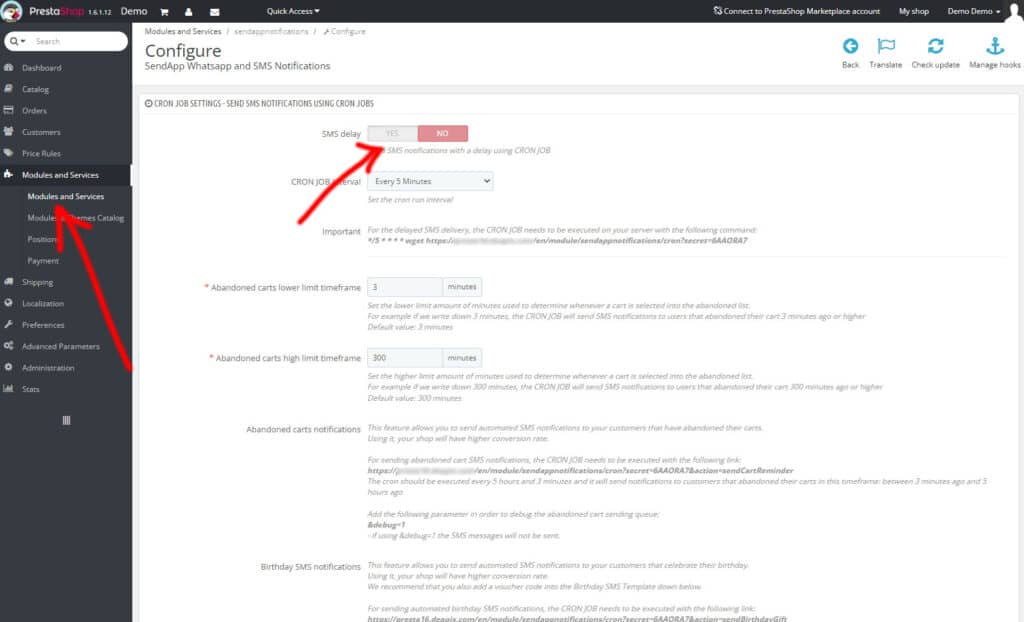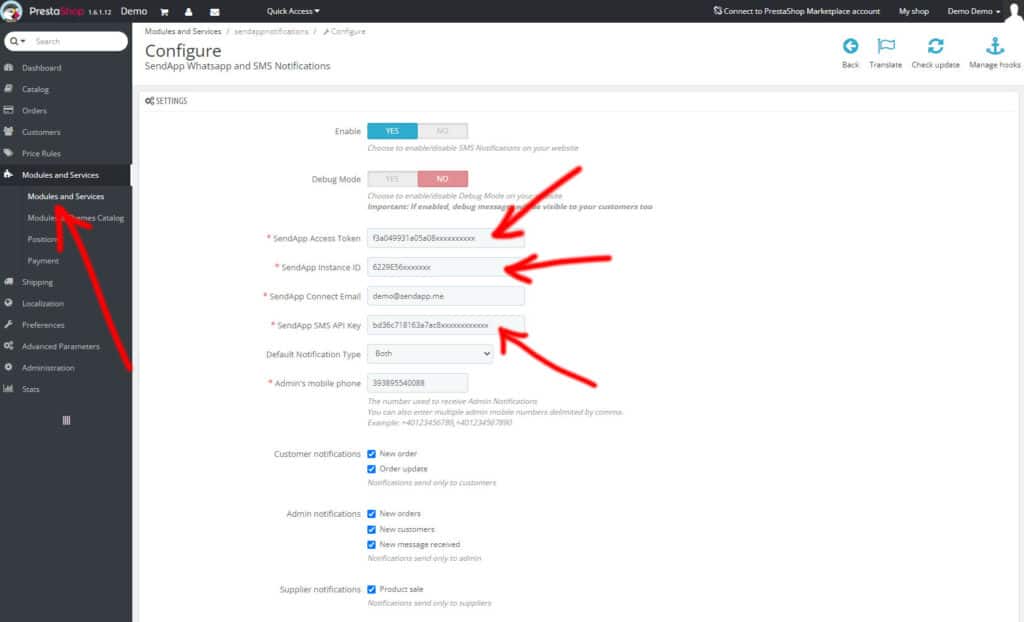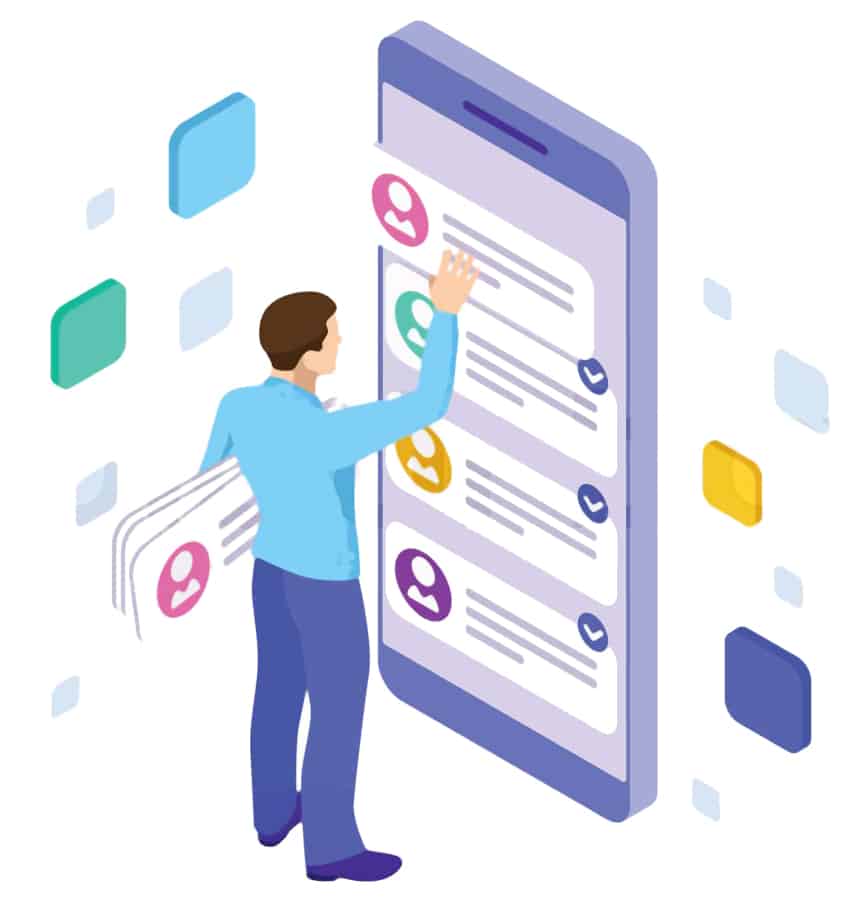
Send abandoned cart recovery messages
Orders notifications via WhatsApp / SMS to increase
engagement with your customers through
our free Prestashop integration.
Instructions for use SendApp Plugin for Prestashop
Install and activate the Prestashop plugin
There are two different ways to install a Prestashop plugin.
- From the Prestashop Admin Dashboard (/admin) 1. Download the “.zip” file – from the “Downloads” tab 2. Do not unzip the downloaded .zip file 3. Log in to the Prestashop admin panel. 4. Select the modules, then Add New Module. 5. Select Choose file and browse your computer to select the “sendapp-notification-prestashop.zip” file. 6. Select Upload this form. 7. Click Install and Prestashop will do its magic and install the plugin. 8. When installation is complete, click Configure.
- Via FTP
We recommend that only advanced users use the FTP method.
1. Download the “.zip file” – from the “Downloads” tab 2. Before trying to upload your plugin you need to unzip the downloaded file “sendapp-notification-prestashop.zip” 3. Open your FTP client and open the folder of your plugin (/modules/) 4. Move the unzipped files (sendapp-notification-prestashop.zip) to the plugin folder. 5. Now go to your Prestashop admin dashboard => Modules => Filter installed modules for Sendapp and activate and configure the plugin.
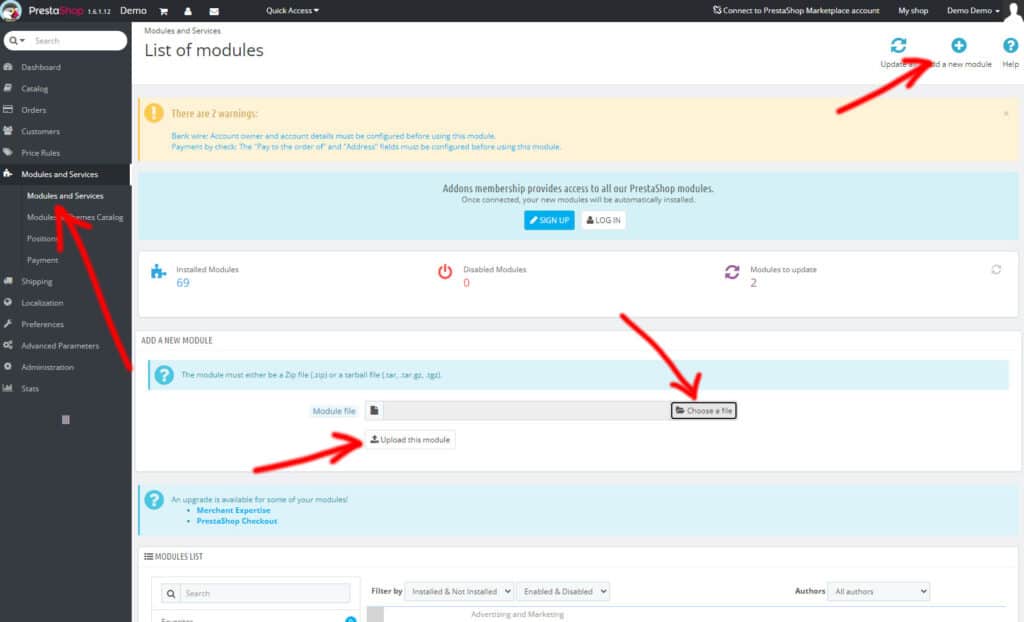
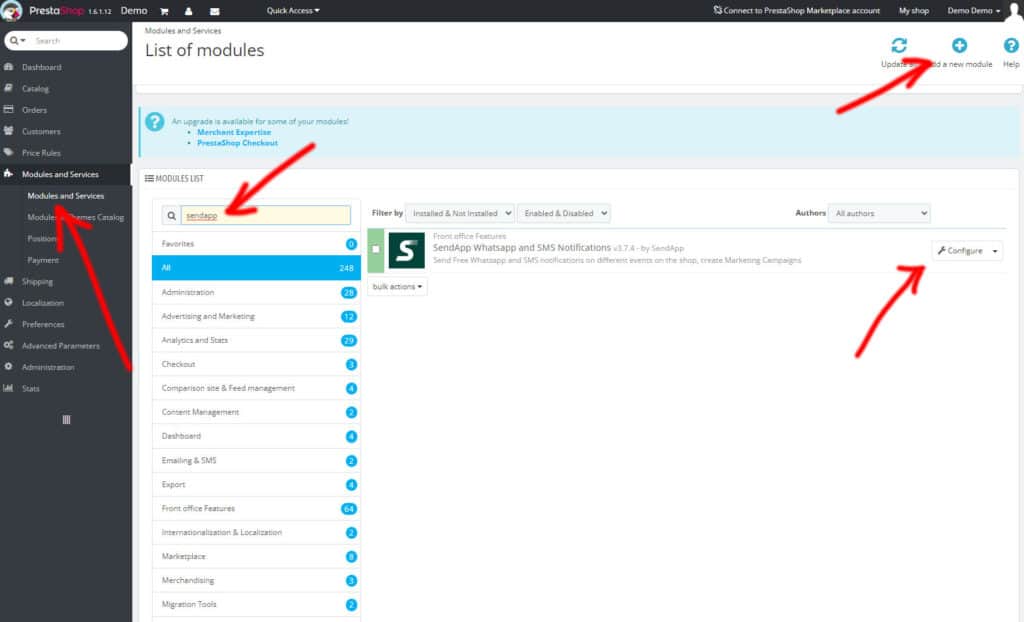
Setting
Our goal is to provide the maximum possible functionality so that you as a site owner can configure the plug-in in the desired way and all this while keeping the interface easy to understand. But it is always good to know all the options.
The plugin is divided into three main sections.
Setting
In this way, you will be able to set the Sendapp API and Gateway that you intend to use for sending WhatsApp or SMS messages.
Sendapp Colud API
If you have the https://sendapp.cloud you can create an instance with your personal multisession or business multisession whatsapp account
After creating the instance you can copy your Token and your Instance ID to paste it into your Prestashop Sendapp Notification plugin
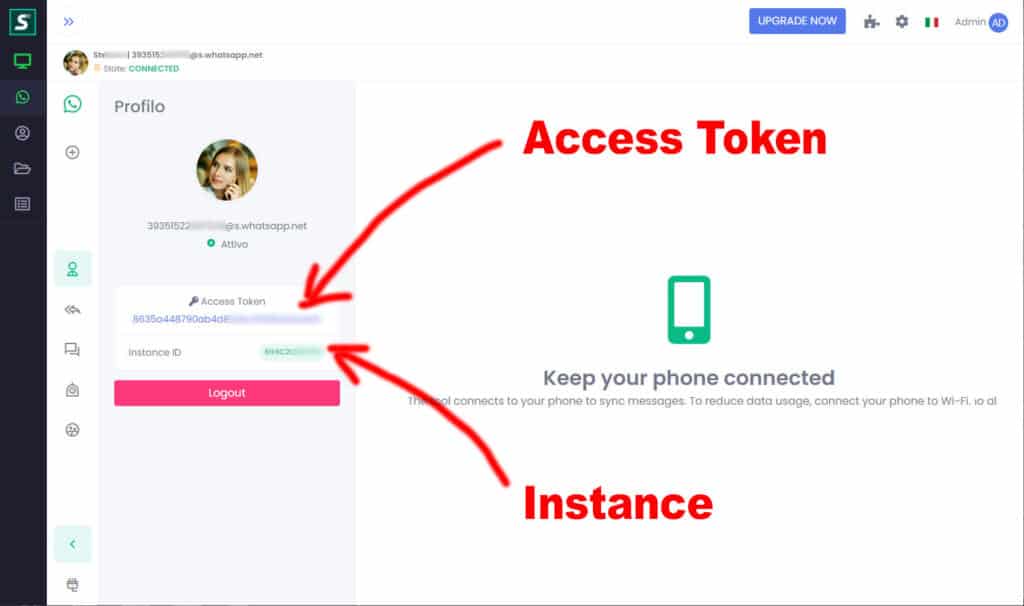
Sendapp SMS API
If you have the https://sms.sendapp.live you can access your API KEY to copy and paste it into your Prestashop plugin
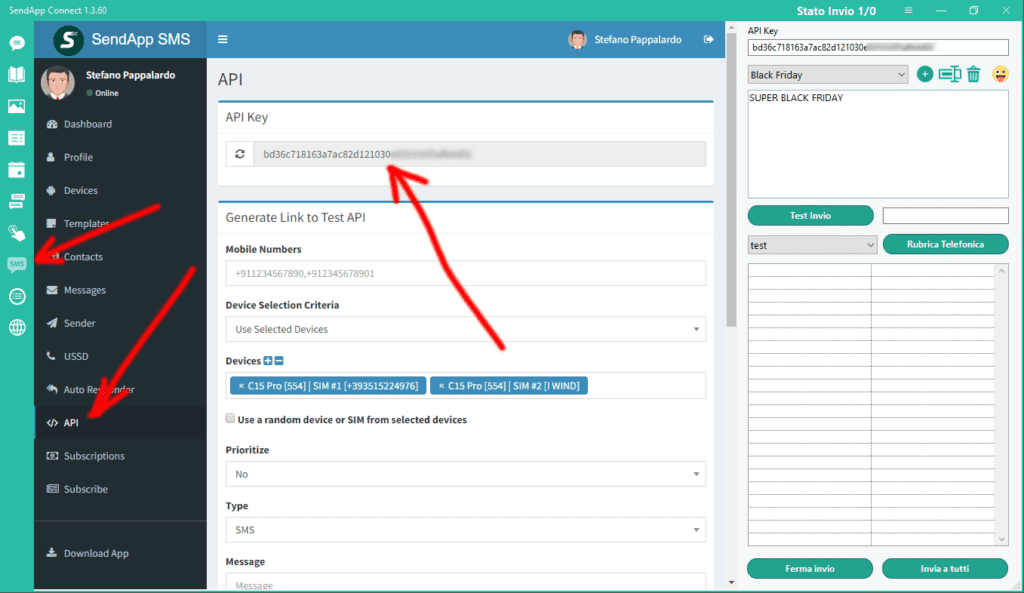
Sendapp Connect API
If you have the Sendapp Connect Desktop Software you can access your API KEY to copy and paste it into your Prestashop plugin

Configure notification messages
Message Configuration
In this session you can activate and customize the notification messages you want to send to your customers.
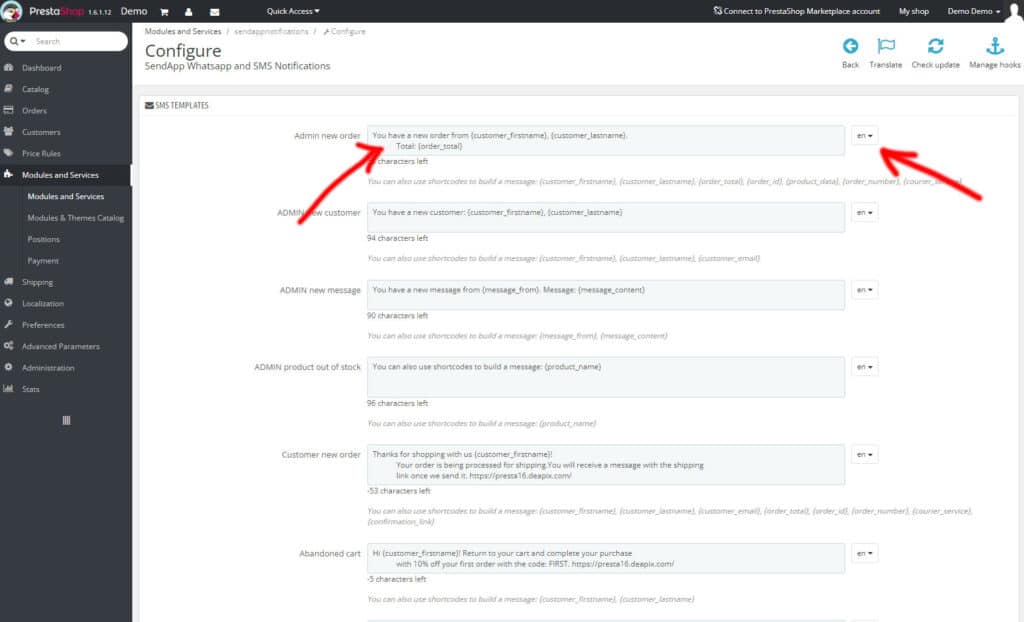
Configuring abandoned cart messages
Abandoned cart setting.
To activate abandoned cart notifications go to the CRON JOB SETTINGS section of the plugin. * Customize template messages * Set event time in JOB CRON