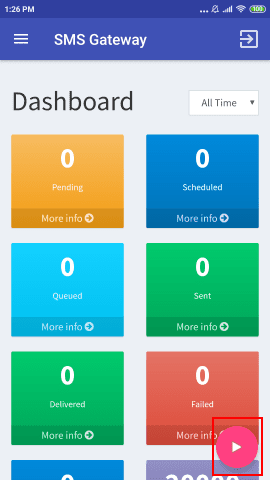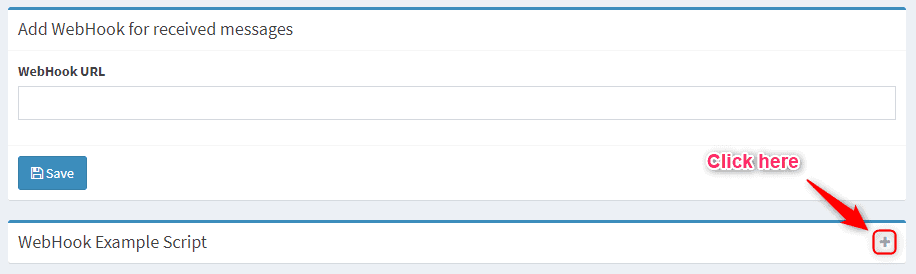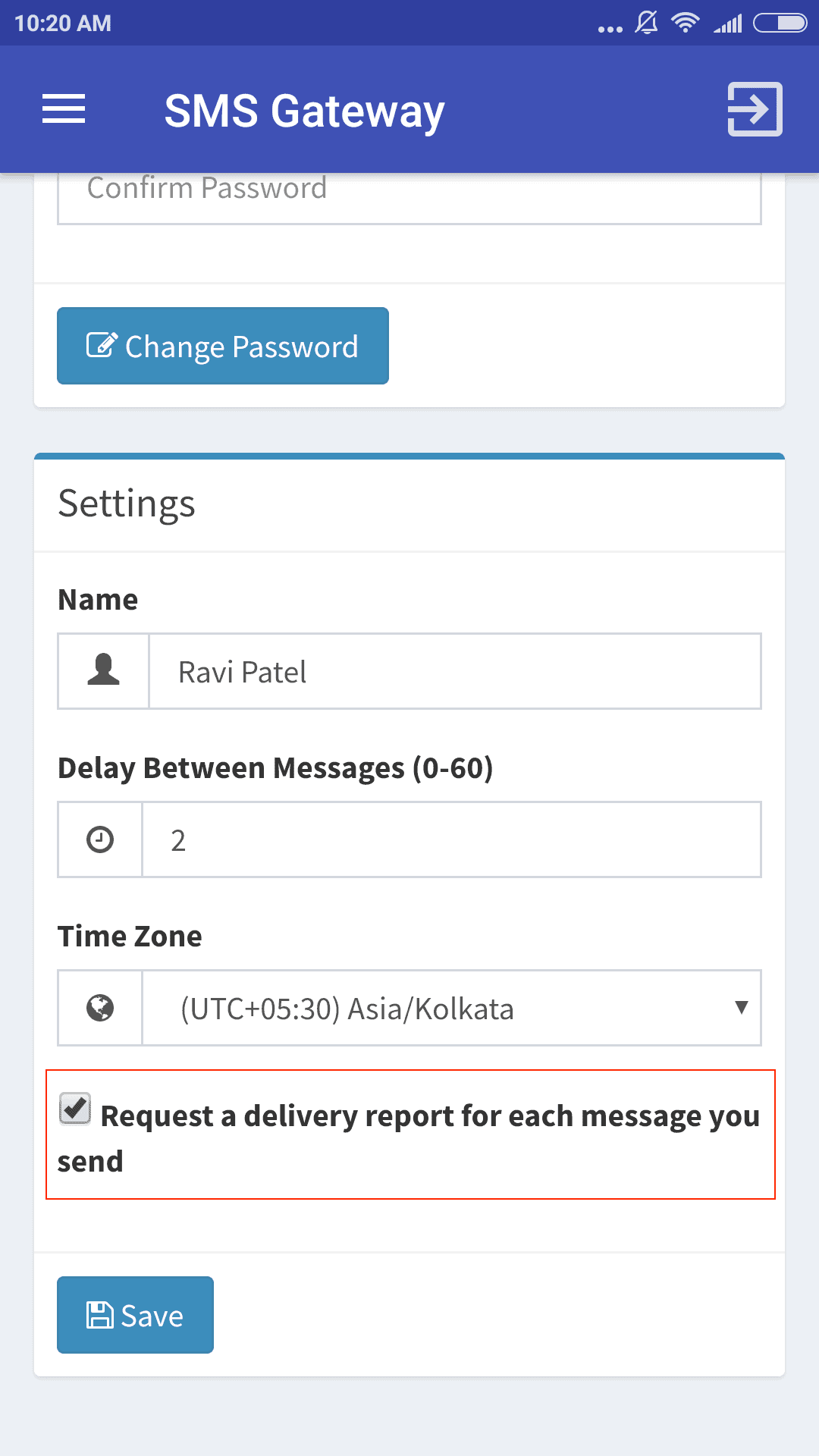| NO SERVICE | Your device simply has no cellular reception. You are probably in the middle of nowhere, somewhere inside, underground or in space. Certainly far from any cell phone tower. Sometimes it also happens when you get a call while texting. |
| RADIO_OFF | You have switched your device to airplane mode, which tells your device exactly “turn off all radios” (cellular, wifi, Bluetooth, NFC,…). |
| LIMIT EXCEEDED | Error because the phone has reached the limit of the send queue. |
| GENERIC_FAILURE | Something went wrong and there is no way to tell what, why or how. |
| GENERIC_FAILURE [1] | This cause indicates that the destination requested by the Mobile Station cannot be reached because, although the number is in a valid format, it is not currently assigned (assigned). |
| GENERIC_FAILURE [8] | This cause indicates that the Member State attempted to send a short message of mobile origin when the Member State's network operator or service provider prohibited such transactions. |
| GENERIC_FAILURE [10] | This cause indicates that the outgoing call blocking service applies to the short message service for the called destination. |
| GENERIC_FAILURE [17] | This cause is sent to the MS if the MSC is unable to fulfill a request generated by MS due to PLMN errors, such as problems in MAP. |
| GENERIC_FAILURE [21] | This cause indicates that the equipment sending this cause does not want to accept this short message, although it could have accepted the short message since the equipment sending this cause is neither busy nor incompatible. |
| GENERIC_FAILURE [27] | This cause indicates that the destination indicated by the Mobile Station cannot be reached because the interface to the destination is not working correctly. The term "not working correctly" indicates that it was not possible to deliver a warning message to the remote user; for example, physical layer or data link layer failure at the remote user, offline user equipment, etc. |
| GENERIC_FAILURE [28] | This cause indicates that the subscriber is not registered in the PLMN (i.e. the IMSI is not known). |
| GENERIC_FAILURE [29] | This cause indicates that the facility requested by the Mobile Station is not supported by the PLMN. |
| GENERIC_FAILURE [29] | This cause indicates that the facility requested by the Mobile Station is not supported by the PLMN. |
| GENERIC_FAILURE [30] | This cause indicates that the subscriber is not registered in the HLR (i.e. the IMSI or directory number is not assigned to a subscriber). |
| GENERIC_FAILURE [38] | This cause indicates that the network is malfunctioning and that the condition is likely to last for a relatively long period of time; for example, a retry of short message transfer is likely to fail. |
| GENERIC_FAILURE [41] | This cause indicates that the network is malfunctioning and that the condition is unlikely to last for a long period of time; for example, the Mobile Station may want to try another short message transfer attempt almost immediately. |
| GENERIC_FAILURE [42] | This cause indicates that the Short Message service cannot be served due to high traffic. |
| GENERIC_FAILURE [47] | Resources not available. This cause is used to report a resource unavailable event only when no other cause applies. |
| GENERIC_FAILURE [50] | This cause indicates that the required short message service cannot be provided by the network because the user has not completed the necessary administrative arrangements with his or her support networks. |
| GENERIC_FAILURE [69] | This cause indicates that the network is unable to provide the requested short message service. |
| GENERIC_FAILURE [81] | This cause indicates that the equipment sending this cause has received a message with a short reference to the message that is not currently in use on the MS network interface. |
| GENERIC_FAILURE [95] | This cause is used to report an invalid message event only when no other cause applies in the invalid message class. |
| GENERIC_FAILURE [96] | This cause indicates that the equipment sending this cause has received a message in which a mandatory information element is missing and / or has a content error (the two cases are indistinguishable). |
| GENERIC_FAILURE [97] | This cause indicates that the equipment sending this cause has received a message with a message type it does not even recognize because it is an undefined or defined message but not implemented by the equipment sending this cause. |
| GENERIC_FAILURE [98] | This message is not compatible with the short message protocol status |
| GENERIC_FAILURE [99] | This cause indicates that the equipment sending this cause has received a message that includes unrecognized information elements because the identifier of the information element is not defined or is defined but not implemented by the equipment sending the cause. However, the information element does not have to be present in the message for the equipment to send the cause to process the message. |
| GENERIC_FAILURE [111] | This cause is used to report a protocol error event only when no other cause applies. |
| GENERIC_FAILURE [127] | This cause indicates that there has been an interaction with a network that does not provide causes for the actions taken; therefore, the precise cause of a message being sent cannot be ascertained. |
| GENERIC_FAILURE [128] | Telematic internetworking not supported |
| GENERIC_FAILURE [129] | Short message type 0 not supported |
| GENERIC_FAILURE [130] | Could not replace short message |
| GENERIC_FAILURE [143] | TP-PID unspecified error |
| GENERIC_FAILURE [144] | Data code scheme not supported |
| GENERIC_FAILURE [145] | Message class not supported |
| GENERIC_FAILURE [159] | TP-DCS error not specified |
| GENERIC_FAILURE [160] | The command cannot be executed |
| GENERIC_FAILURE [161] | Command not supported |
| GENERIC_FAILURE [175] | Unspecified TP command error |
| GENERIC_FAILURE [176] | TPDU not supported |
| GENERIC_FAILURE [192] | Busy SC |
| GENERIC_FAILURE [193] | No SC subscription |
| GENERIC_FAILURE [194] | SC System error |
| GENERIC_FAILURE [195] | Invalid PMI address |
| GENERIC_FAILURE [196] | SME destination prohibited |
| GENERIC_FAILURE [197] | SM rejected-duplicated SM |
| GENERIC_FAILURE [198] | TP-VPF not supported |
| GENERIC_FAILURE [199] | TP-VP not supported |
| GENERIC_FAILURE [208] | D0 SIM SMS memory full |
| GENERIC_FAILURE [209] | No SMS storage capacity in the SIM |
| GENERIC_FAILURE [210] | Error in MS |
| GENERIC_FAILURE [211] | Memory capacity exceeded |
| GENERIC_FAILURE [212] | Busy Sim Application Toolkit |
| GENERIC_FAILURE [213] | SIM data download error |
| GENERIC_FAILURE [255] | Cause unspecified error |
| GENERIC_FAILURE [300] | ME Bankruptcy |
| GENERIC_FAILURE [301] | ME SMS service reserved |
| GENERIC_FAILURE [302] | Operation not allowed |
| GENERIC_FAILURE [303] | Operation not supported |
| GENERIC_FAILURE [304] | Invalid PDU mode parameter |
| GENERIC_FAILURE [305] | Invalid text mode parameter |
| GENERIC_FAILURE [310] | SIM not inserted |
| GENERIC_FAILURE [311] | SIM PIN required |
| GENERIC_FAILURE [312] | PH-SIM PIN required |
| GENERIC_FAILURE [313] | SIM error |
| GENERIC_FAILURE [314] | SIM busy |
| GENERIC_FAILURE [315] | Wrong SIM |
| GENERIC_FAILURE [316] | SIM PUK required |
| GENERIC_FAILURE [317] | SIM PIN2 required |
| GENERIC_FAILURE [318] | Requires SIM PUK2 |
| GENERIC_FAILURE [320] | Memory error |
| GENERIC_FAILURE [321] | Invalid memory index |
| GENERIC_FAILURE [322] | Full memory |
| GENERIC_FAILURE [330] | Unknown SMSC address |
| GENERIC_FAILURE [331] | No network service |
| GENERIC_FAILURE [332] | Network timeout |
| GENERIC_FAILURE [340] | No + CNMA expected |
| GENERIC_FAILURE [500] | Unknown error |
| GENERIC_FAILURE [512] | User interruption |
| GENERIC_FAILURE [513] | Cannot store |
| GENERIC_FAILURE [514] | Invalid state |
| GENERIC_FAILURE [515] | Device busy or invalid character in string |
| GENERIC_FAILURE [516] | Invalid length |
| GENERIC_FAILURE [517] | Invalid character in PDU |
| GENERIC_FAILURE [518] | Invalid parameter |
| GENERIC_FAILURE [519] | Invalid length or character |
| GENERIC_FAILURE [520] | Invalid character in the text |
| GENERIC_FAILURE [521] | Timer expired |
| GENERIC_FAILURE [522] | Temporary operation not allowed |
| GENERIC_FAILURE [532] | SIM not ready |
| GENERIC_FAILURE [534] | Unknown cellular transmission error |
| GENERIC_FAILURE [535] | Busy protocol stack |
| GENERIC_FAILURE [538] | Invalid parameter |
| UNKNOWN ERROR [*] | Something went wrong and there is no way to tell what, why or how. |