What is your go-to channel to reach out to a business – email, call, or real-time messaging apps like Whatsapp? How to Build a WhatsApp Bot?
Well, 64%¹ of people (including me) prefer messaging over emails or phone calls, and in an era where WhatsApp has more than 2 bn users in 180 countries, reaching out to customers on their preferred messaging channel has become more critical than ever.
Mientras tanto, 90% de las empresas que usan chatbots en su estrategia de soporte informan una resolución de quejas más rápida y clientes más satisfechos, ya que se eliminan muchos de los aspectos más frustrantes del soporte, como esperar a un agente o tener que repetir los detalles de la compra.
It’s clear that adding Whatsapp and chatbots can boost your support efficiency, but the benefits are significantly multiplied by creating chatbots in Whatsapp itself. The only problem is that you can’t directly build chatbots within Whatsapp itself. Instead, if you are an existing user of Whatsapp Business API or want to begin now, you will need to use a chatbot builder to create customized bots and deploy these bots into Whatsapp
This article will help you understand what a WhatsApp bot is, how it can help your business, how to build a WhatsApp bot without writing a single line of code, and – last but not least – all the tools you’ll need to set-up WhatsApp bots for your business.
¿Qué es un chatbot de WhatsApp?
A WhatsApp bot (WhatsApp chatbot) is a computer program designed to automatically respond to customers’ queries, within Whatsapp. The response can be in the form of a greeting message or predefined answers to the most commonly asked questions and helps businesses respond to the queries in real-time. Whatsapp bots can be integrated into the app using WhatsApp Business API and make it super easy for customers to reach businesses. To see the example of WhatsApp chatbot from Freshchat, click on the banner below.
¿Por qué usar los bots de Whatsapp?
WhatsApp as a messaging channel has gained popularity amongst today’s digital customers. In fact, 67% de los consumidores prefieren usar aplicaciones de mensajería cuando interactúan con una empresa. La implementación de chatbot en plataformas como WhatsApp permite a las empresas ayudar a sus clientes dondequiera que estén, con facilidad.
Aquí están las 5 razones principales por las que debería usar los bots de WhatsApp para su negocio:
1. Reducir el tiempo de respuesta
El tiempo promedio de primera respuesta (FRT) para un chat en vivo en todas las industrias es 1 minuto y 36 segundos. Una tasa de respuesta baja crea clientes más satisfechos que tienden a quedarse con una marca más tiempo de lo habitual y gastan 14% más. El tiempo de respuesta en WhatsApp se puede reducir mediante el uso de mensajes automatizados.
In the WhatsApp business app, these automated messages are available only in the form of “Greeting Messages” where a business can just set up an automated greeting message for the first customer interaction.
Pero con el bot y las API de WhatsApp, las empresas pueden configurar flujos personalizados para diferentes etapas de conversación, crear mensajes personalizados, reducir el tiempo de respuesta y responder a las preguntas más frecuentes sin intervención humana.

2. Automatice las preguntas más frecuentes
As more people are moving towards online shopping and bookings, the number of queries related to order confirmation, tracking, cancellation, and the refund has seen a huge spike. These queries, if not automated, can take a considerable amount of agent’s time. Hence it’s very important for businesses to automate these FAQs to reduce the burden on the agent side and help them focus on selling.
Without bots, some of these queries can be handled using “Quick Replies”, but again, these messages have to be sent manually by an agent. Also, queries like sending the order details or tracking information can’t be addressed by “Quick Replies” and have to be handled manually.
Mientras que con la ayuda de las preguntas frecuentes del bot de WhatsApp, la información de seguimiento de pedidos, la solicitud de cancelación, todo se puede manejar automáticamente. Esta automatización no solo brinda respuestas rápidas, sino que también puede funcionar las 24 horas del día, los 7 días de la semana.

3. Automatice la sugerencia de productos
When it comes to selling and cross-selling, businesses really don’t need any fancy solutions. The user is already there conversing with the WhatsApp bot, businesses just need to ask them their choices, show the suggestions, and help them checkout.
With the native WhatsApp business app, this is possible with the catalog feature. But the issue with this catalog feature is one has to manually send these catalogs to the customers and this flow can’t be automated.
But, with WhatsApp bot, the complete cross-selling flow can be automated and will not require any human help. A bot can ask about the customer’s interest, show them the desired products, help them select the color and size, and finally help the user check-out. Here’s a live example of how that flow will look like.

4. Reducir la tasa de abandono del carrito
La tasa promedio de abandono del carrito en todas las industrias es 69.57 %. Una forma de abordar esto a través de correos electrónicos, pero la tasa de apertura de correos electrónicos es solo 13.9%. Las tasas de apertura de un SMS son tan altas como 98% y WhatsApp, siendo la aplicación de mensajería más popular, puede ver tasas de apertura aún mejores y puede reducir considerablemente la tasa de abandono del carrito.
Los bots de WhatsApp pueden rastrear los artículos agregados al carrito y alentar a los clientes a pagar al ofrecer algunos descuentos.

5. Ayuda y soporte
A pesar de todas las bases de datos de preguntas frecuentes que crea, las personas aún se comunicarán con los agentes de soporte para conocer los detalles de su cuenta, cualquier servicio activo, la validez de los servicios o renovar su plan. En ese caso, enviarlos nuevamente a una sección de preguntas frecuentes degrada la experiencia del cliente. La mejor manera es proporcionar todas las respuestas automáticamente en WhatsApp y atender cualquier solicitud de servicio allí mismo.
Sin los bots de WhatsApp, brindar esta excelente experiencia al cliente requerirá mucho trabajo manual y puede generar muchas consultas sin resolver.
Mientras que con el bot de WhatsApp puede automatizar todas las consultas y también brindar servicios básicos como enviar la información del plan actual, actualizar un plan o renovar el plan actual para un cliente.
Here’s a WhatsApp bot example which automatically addresses the queries related to phone subscription.

How to build a WhatsApp bot – Explained step-by-step
Crear un bot de WhatsApp es bastante simple y se puede hacer sin escribir ni una sola línea de código, siempre que use las herramientas adecuadas. La creación de un bot de WhatsApp implica dos pasos principales:
- Solicitud de la API de WhatsApp
- Construyendo un bot de WhatsApp
¿Cómo solicitar la API de WhatsApp?
Currently, WhatsApp is in limited public preview and encourages businesses to consider using a Business service provider. There are currently only about 46 global providers who specialize in WhatsApp business
Estos son los pasos que debe seguir para solicitar la API de WhatsApp y configurar su número de WhatsApp Business dedicado.
Paso 1: Sign up for WhatsApp business API. Once you sign up, you’ll receive an email explaining the next steps to follow to get your application approved.
Paso 2: A continuación, debe proporcionar detalles como la identificación, el número de teléfono y el nombre del administrador comercial de Facebook. Siga la imagen a continuación para acceder a la identificación del administrador comercial de Facebook.

Paso 3: If you choose to partner with Freshchat as your business service provider, you will then have to verify that by going to ‘business settings’ and approving the request from Freshworks.

Etapa 4: Finalmente, deberá proporcionar detalles básicos como su ícono de perfil y el nombre de su cuenta comercial de WhatsApp. Su WhatsNumber se autenticará mediante un SMS o una llamada de voz. Una vez hecho esto, la empresa está lista para usar la integración de WhatsApp.
¿Cómo construir un bot de WhatsApp?
Para crear un bot de WhatsApp para Freshchat, primero debe
1 – Sign up for SendApp Connect which can be easily integrated with just a few clicks.
2 – Haga clic en Nuevo robot y dale a tu bot un nombre y una descripción.
3 – Click on the existing flows to edit the existing flows. To add a new flow, click on the “+” icon on the top right corner, enter the flow name, description, and click on the submit button.

Step 4 – Click on the blue “+” icon to add new dialog boxes. To add conditions, actions, images, link it to another flow or use Json click on the respective dialog boxes.

Step 5 – Una vez que haya terminado de crear diferentes flujos, haga clic en el botón de vista previa y pruébelo allí mismo en el generador de bots de Freddy.

Step 6 (Integration) – Once you are done with building and testing your bot, the next step would be to integrate it with Freshchat. To do that click on the gear icon > select Freshchat > Select “Freshchat Widget + Live Agent” from the drop-down menu > fill the ID’s on the next screen and hit save.

¿Por qué usar SendApp?
SendApp provides 360° customer engagement during different stages of the customer journey. With the help of bots & AI, webchat, custom reporting, unified inbox, and different automation tools like Intelliassign, it offers a suite of messaging solutions to help your business be successful on WhatsApp.
Algunas de las características clave:
Acceso temprano y fácil a la cuenta de WhatsApp Business
Aprobaciones rápidas de WhatsApp en plantillas de mensajería
API enriquecidas que conectan datos entre sus herramientas y conversaciones de bots
Análisis personalizado
Bandeja de entrada de agentes unificada e inteligente
Seguridad de nivel empresarial
Run banner ads on Facebook and Instagram or Google CPC that click to WhatsApp
Maneje volúmenes con bots e IA y automatice catálogos de ventas y consultas de pago.
Desviar el tráfico del soporte de IVR en el teléfono a WhatsApp
¡Conéctese con su CRM favorito, pasarelas de pago, sistemas de Helpdesk y más!
Pensamientos finales
Los bots de WhatsApp son una de las formas más eficientes de automatizar tareas repetidas, mejorar la eficiencia de los agentes y, en última instancia, hacer crecer su negocio en WhatsApp. Y la forma más fácil de configurar esto es asociarse con un socio comercial verificado de WhatsApp como SendApp


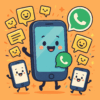
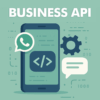
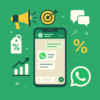
Felicidades, se nota que se ha profundizado en el tema muy bien felicitaciones por el sitio! me encantó la publicación
muy buen articulo
publicación interesante