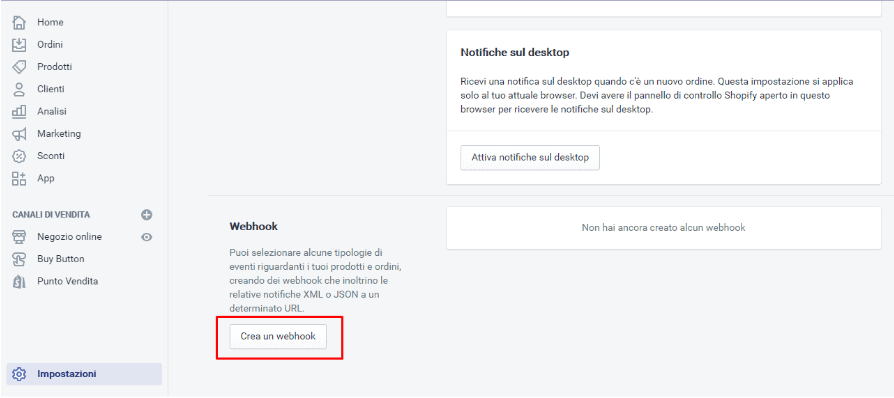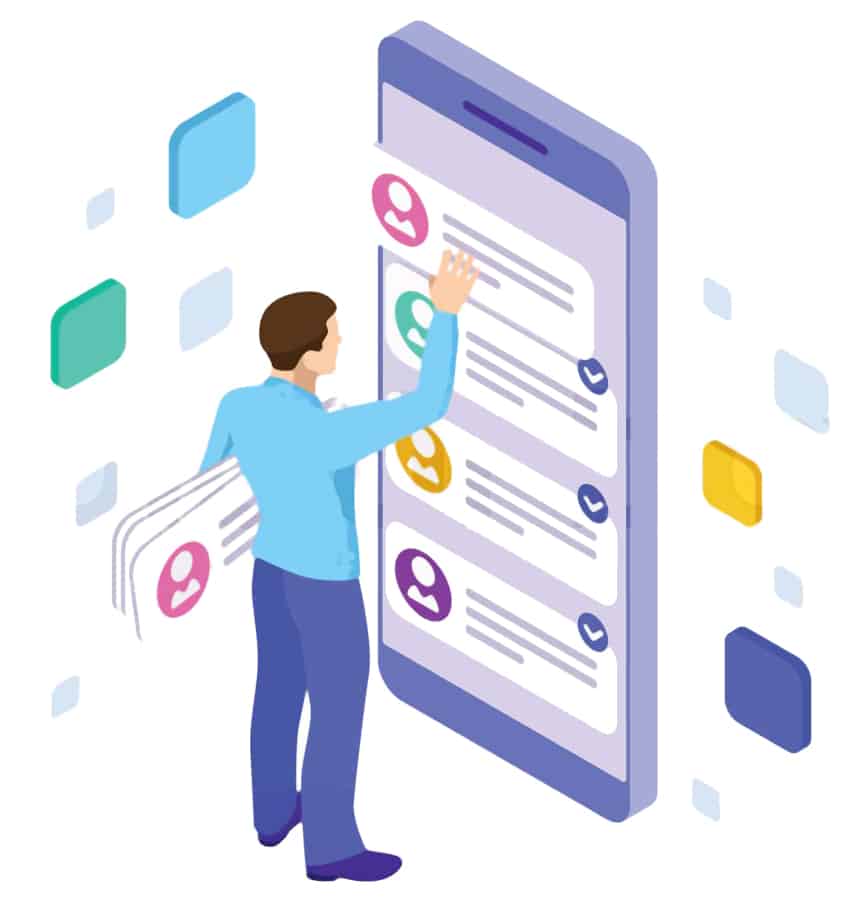
Whatsapp notifications on Shopify
Send abandoned cart recovery messages
Orders notifications via WhatsApp / SMS to increase
engagement with your customers through
our free SendApp integration.
SendApp usage instructions for sending notifications with Shopify
Configure Shopify Webhooks for Sendapp.cloud
What is a webhook and what is it for?
Webhooks are a necessary tool to synchronize external apps and services, and execute code when a specific event occurs in the store, such as when a new product is created or an order is placed. In the case of this guide, the webhook is used to communicate to Growish Charity that a customer has completed an order in order to activate the donation system.
How to create a webhook
- From your Shopify admin, go to Settings> Notifications
- Scrolling down, you will find the section Webhooks
- Click Create a webhook

Elements of a webhook
To create a webhook you need to have the following items:
- Event (what must occur on the store for the webhook to activate, for example a completed Order)
- Format
- URL target of the webhook
- API version

Create a custom notification url with Sendapp.cloud
Our goal is to provide the maximum possible functionality so that you as a site owner can configure the plug-in in the desired way and all this while keeping the interface easy to understand. But it is always good to know all the options.
The plugin is divided into three main sections Setup, Configuration, Guide.
Setting
In this way, you will be able to set the Sendapp API and Gateway that you intend to use for sending WhatsApp and SMS messages.
Sendapp Colud API
If you have the https://sendapp.cloud plan you can create an instance with your personal multisession or business multisession whatsapp account
After creating the instance you can copy your Token and your Isatnza ID to paste it into your WordPress plugin Sendapp Notification
Email Sendapp Connect
If you have Sendap Connect in the WordPress plugin you must enter the same email configured on your Sendapp Connect to send notifications.
Sendapp SMS API
If you have the SMS Gateway of https://sms.sendapp.live you can access your API KEY to copy and paste it into your WordPress plugin
Placeholders by message model
Below is the list of placeholders that you can use in your message template.