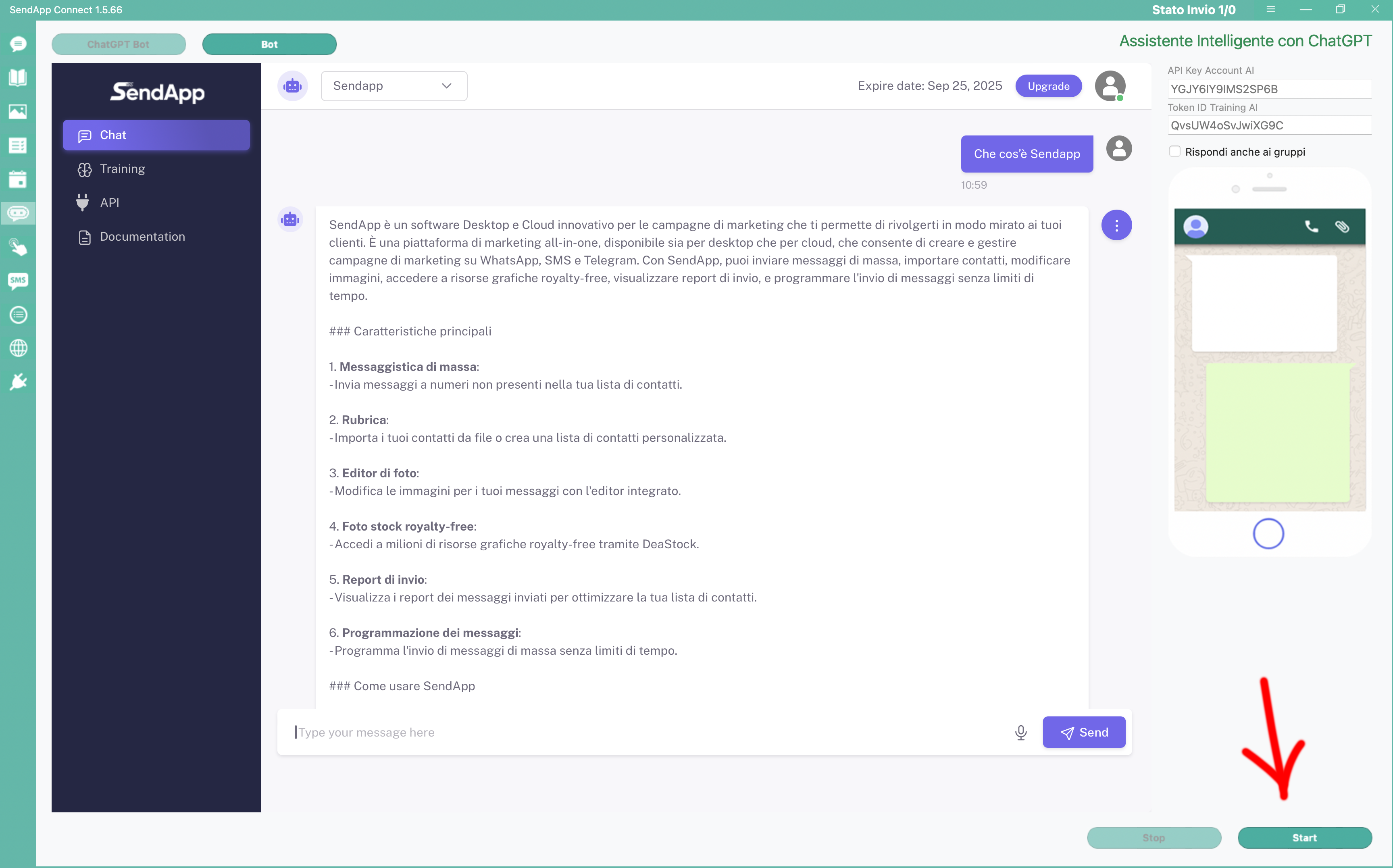We are excited to announce an important new development on SendApp: the integration of theartificial intelligence (AI) to make your communication experience even more efficient and personalized. With this new feature, you can train your chatbot to respond specifically to your needs, using different sources such as URLs, text, PDFs, and XML sitemaps. In this blog, we'll walk you through the new training options and how to make the most of them.
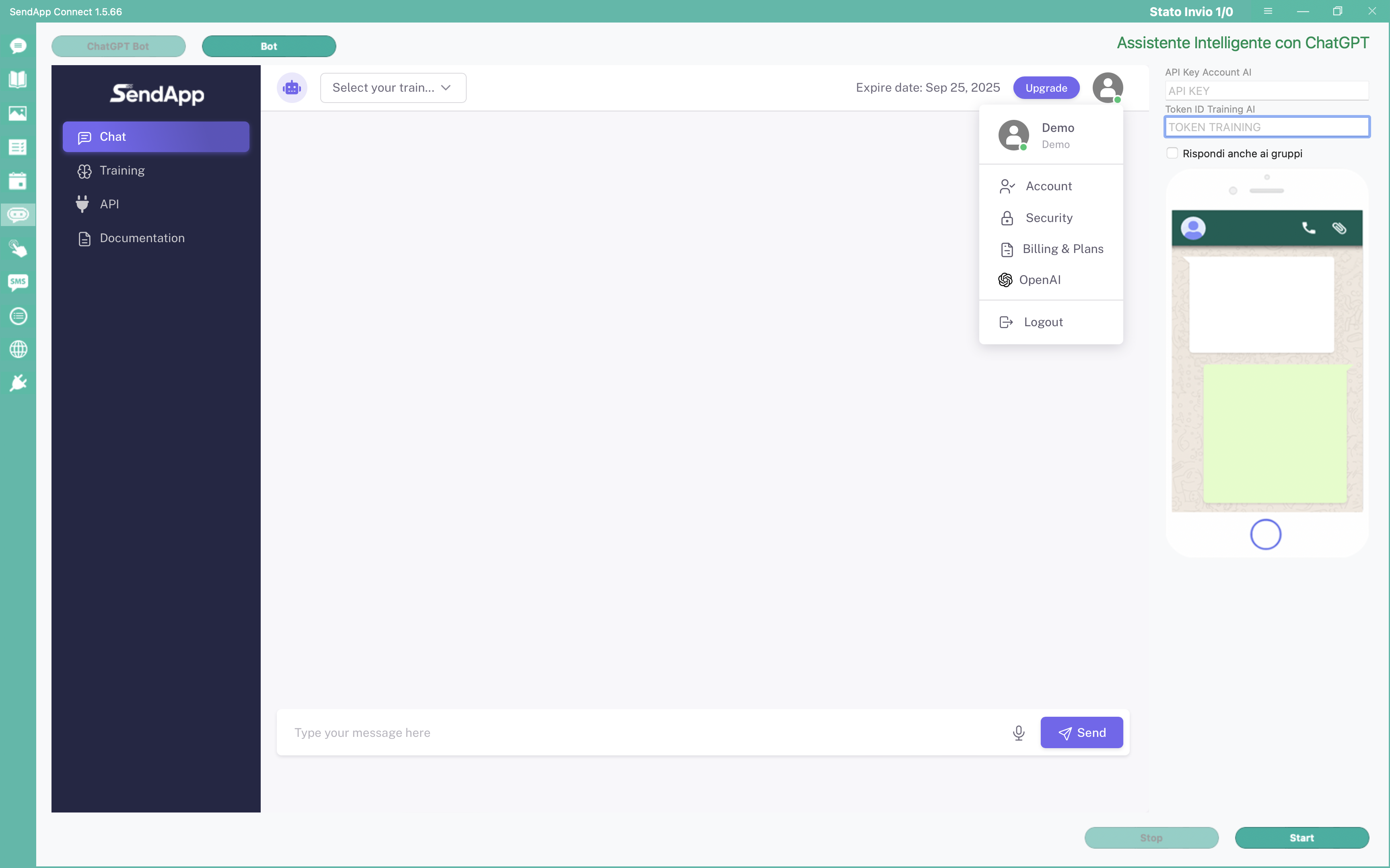
How Does Artificial Intelligence Work in Sendapp?
AI integration in Sendapp allows you to create a personalized chatbot experience, making your communication with customers more targeted and precise. You can train AI to answer questions using different data sources. Here's how:
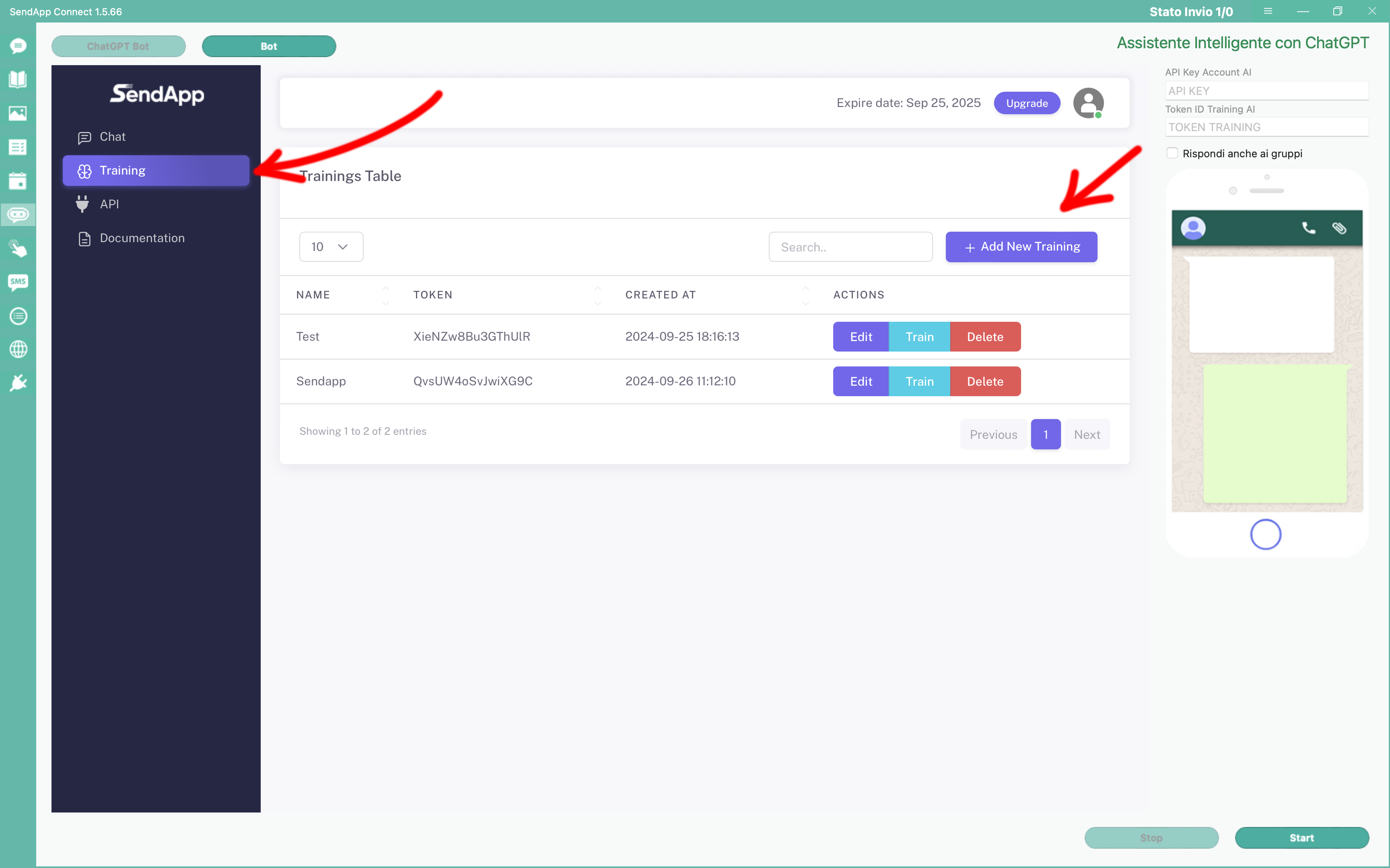
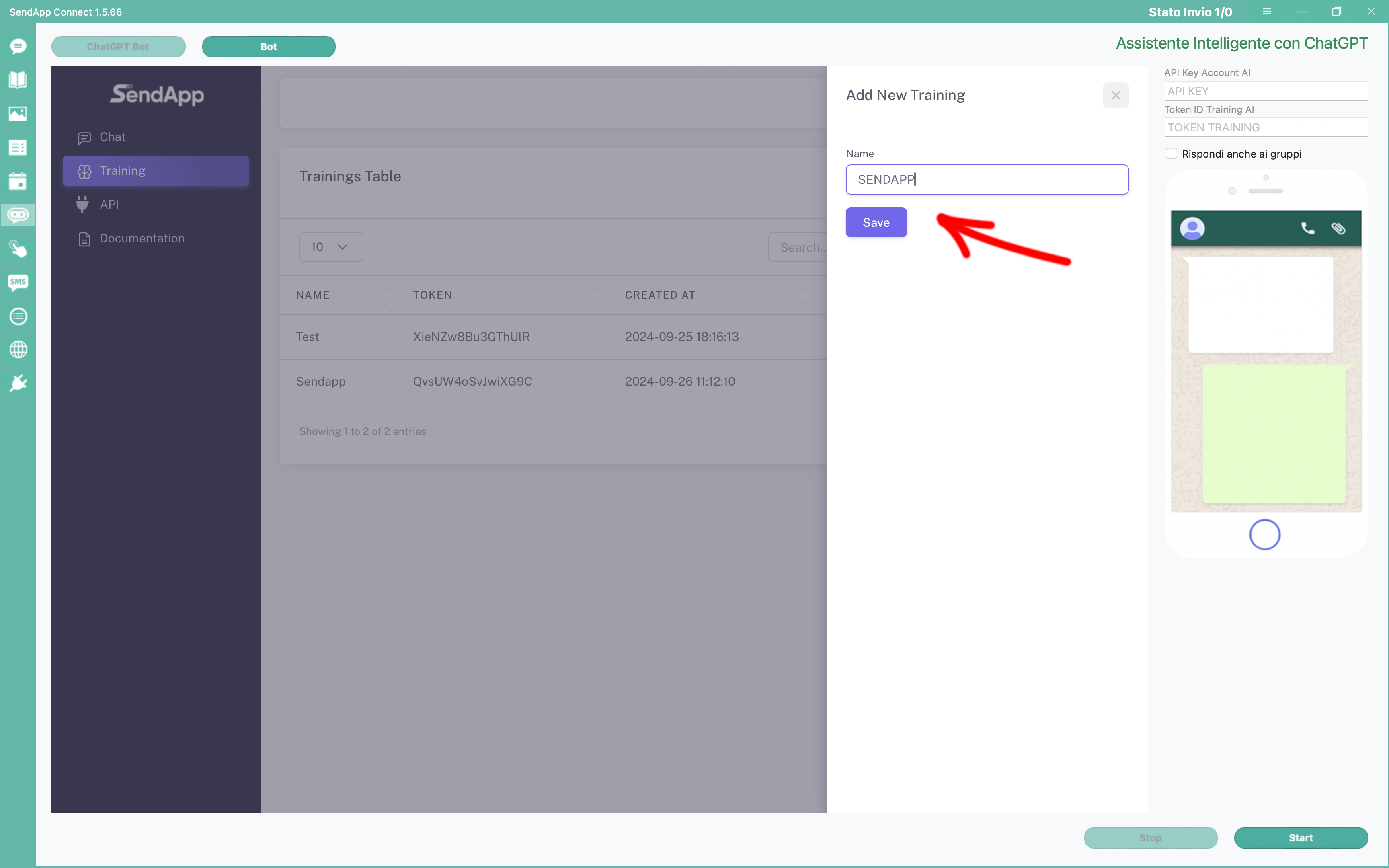
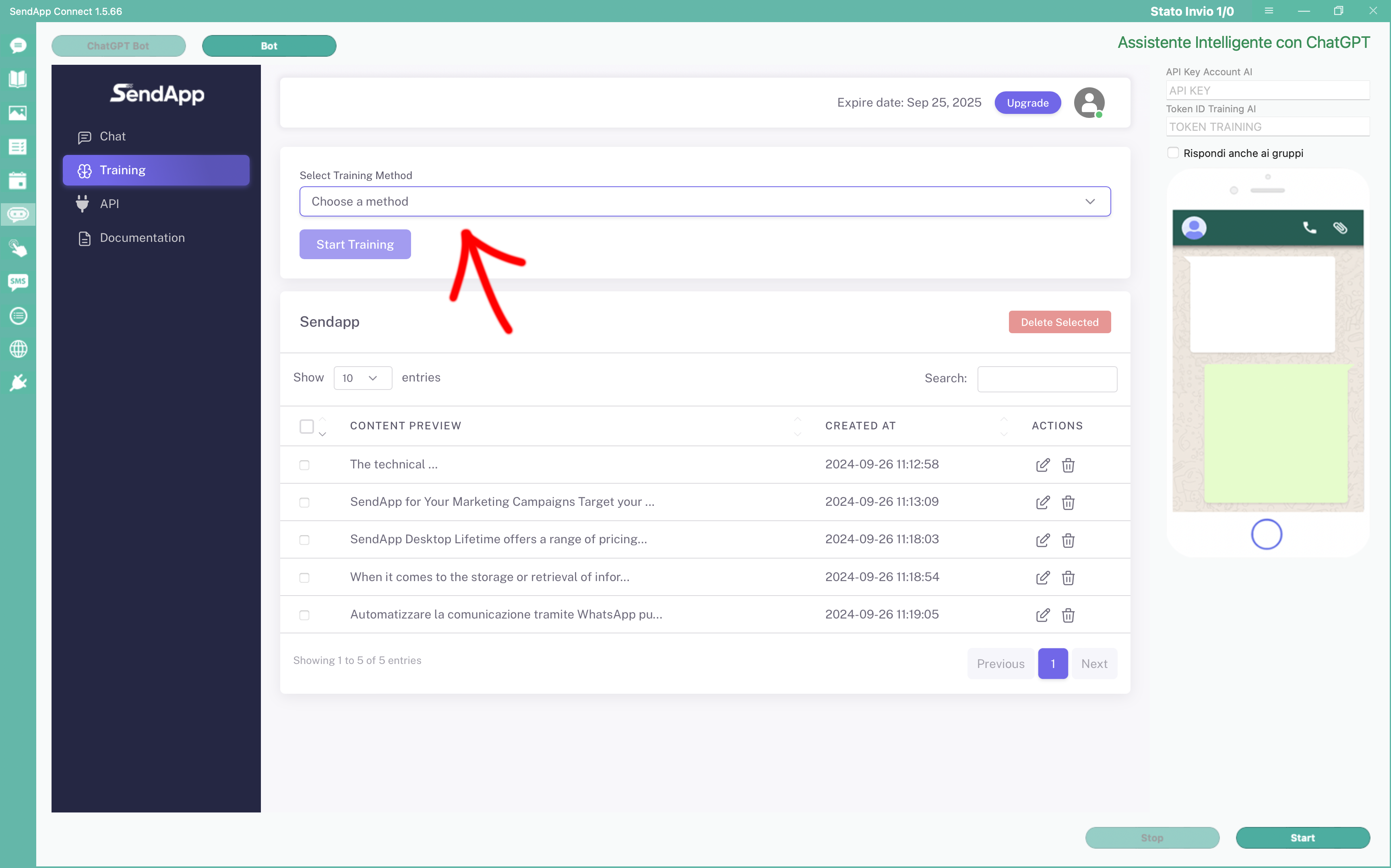
- Training via URL, Text, PDF and XML Sitemap
- You can insert content directly from URLs, text documents, PDFs, and even XML sitemaps to train your chatbot. This allows you to use specific pages or entire websites as a knowledge base for AI.
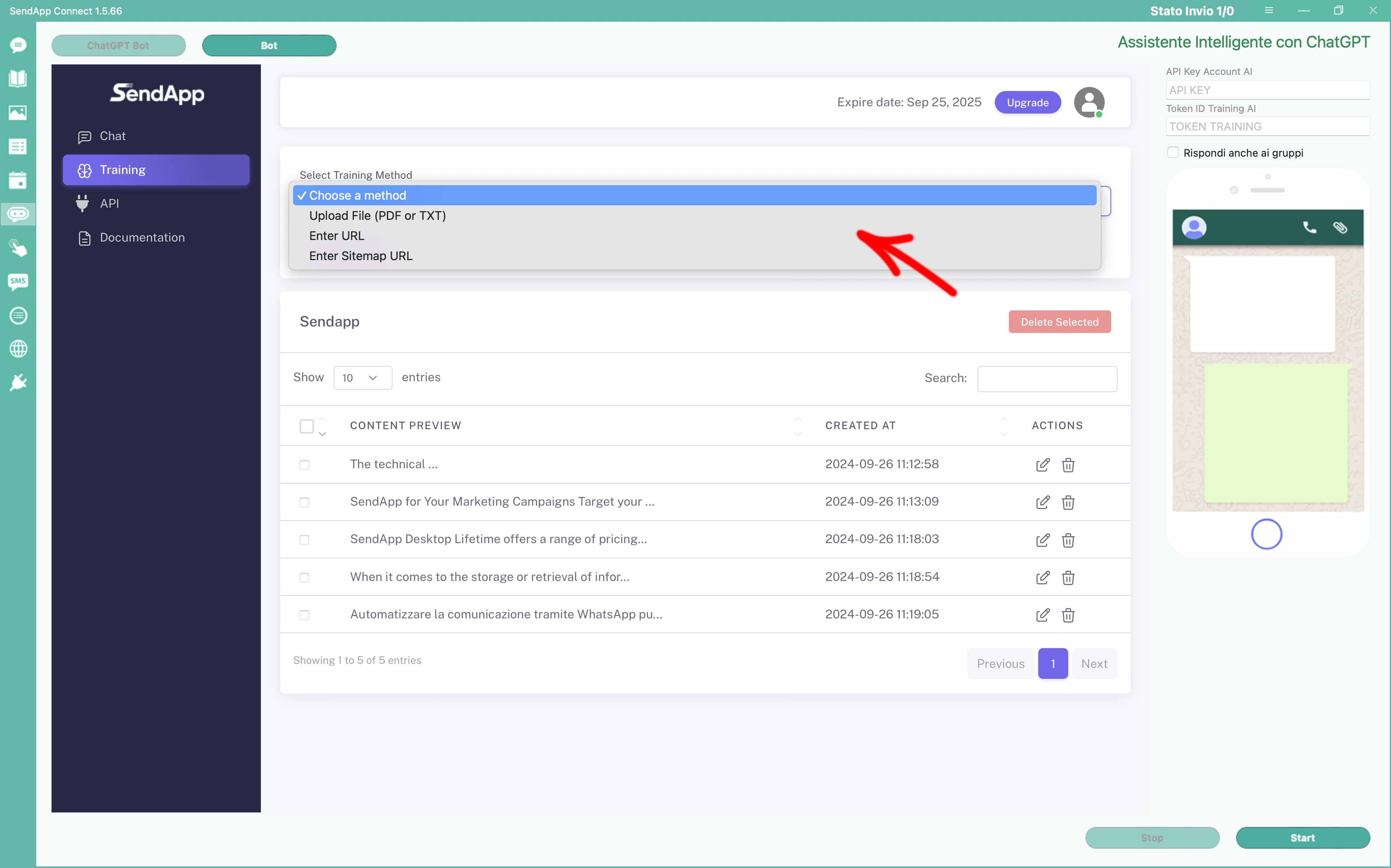
- Select the Type of Training
- In the configuration section, select the type of training you have set up (URL, PDF, text, or XML sitemap) and get ready to test your chatbot.
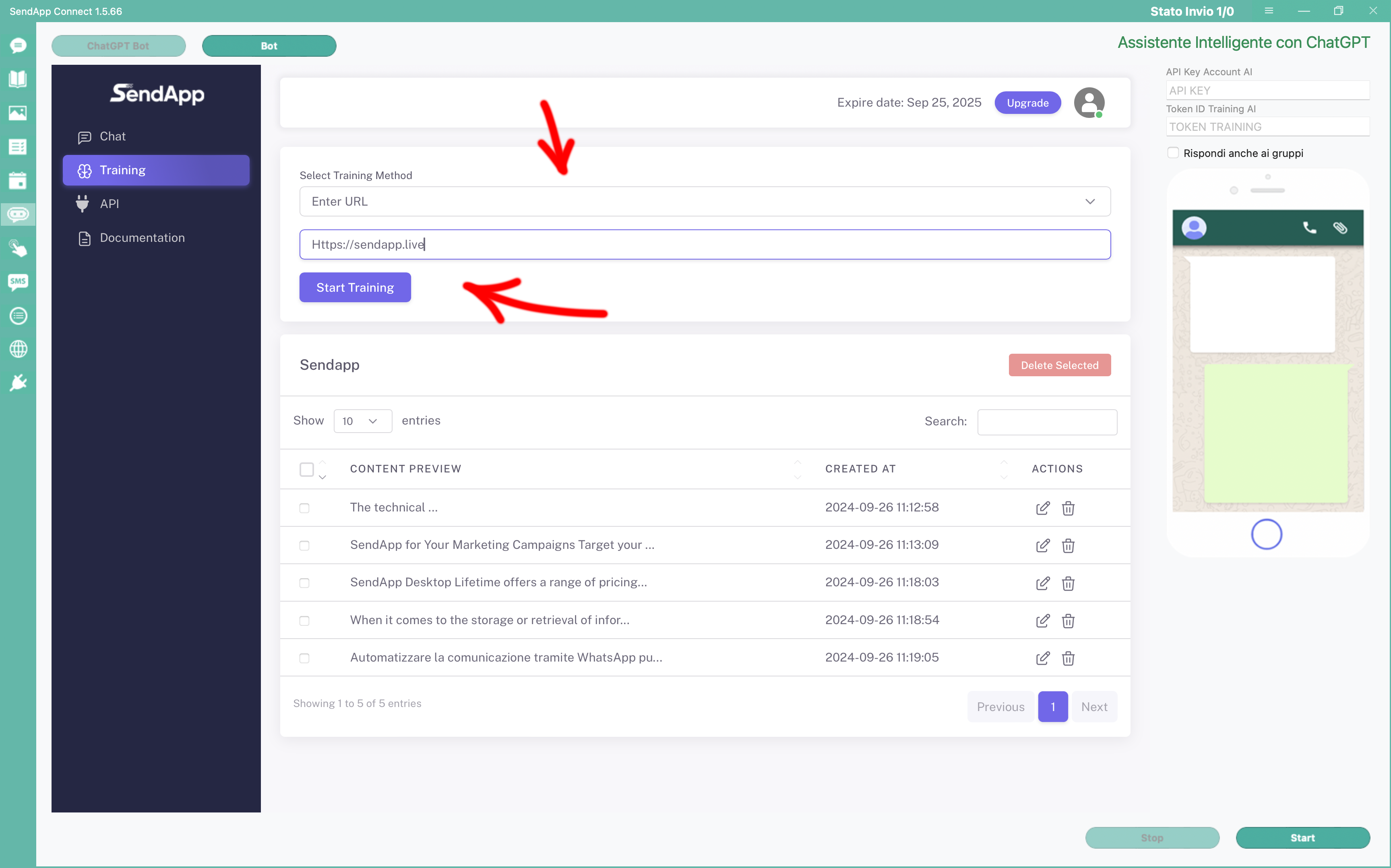
- Acquiring the Token after Training
- After completing the training with the provided data (URL, PDF, text or XML sitemap), you will get a Token specific. This token should be entered in the upper right corner of the interface, next to the API Key field.
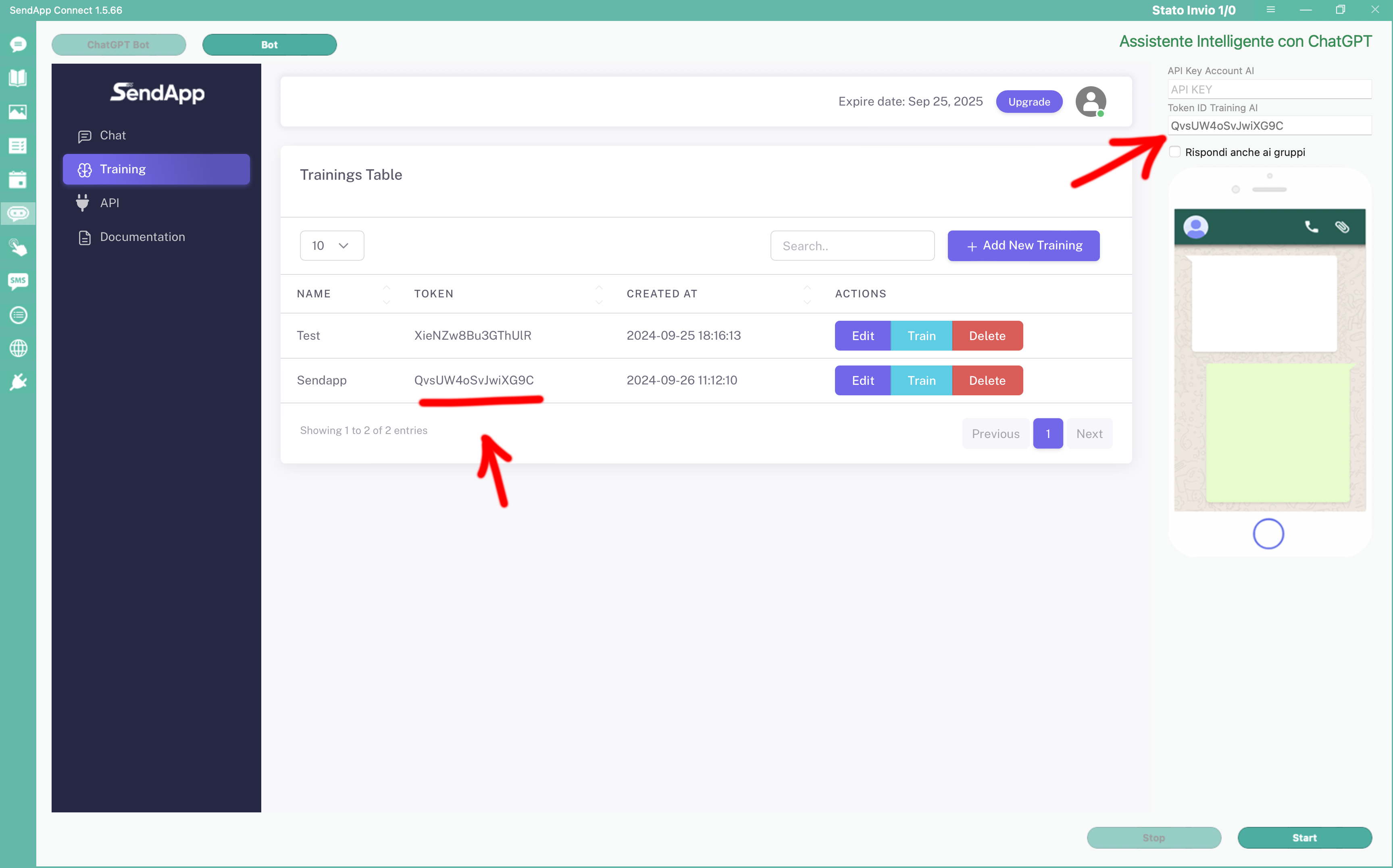
- Getting the API Key from the Account
- To activate AI, you will have to get your API Key From your Sendapp account. This must be entered in the interface, top right, to enable AI functionality.
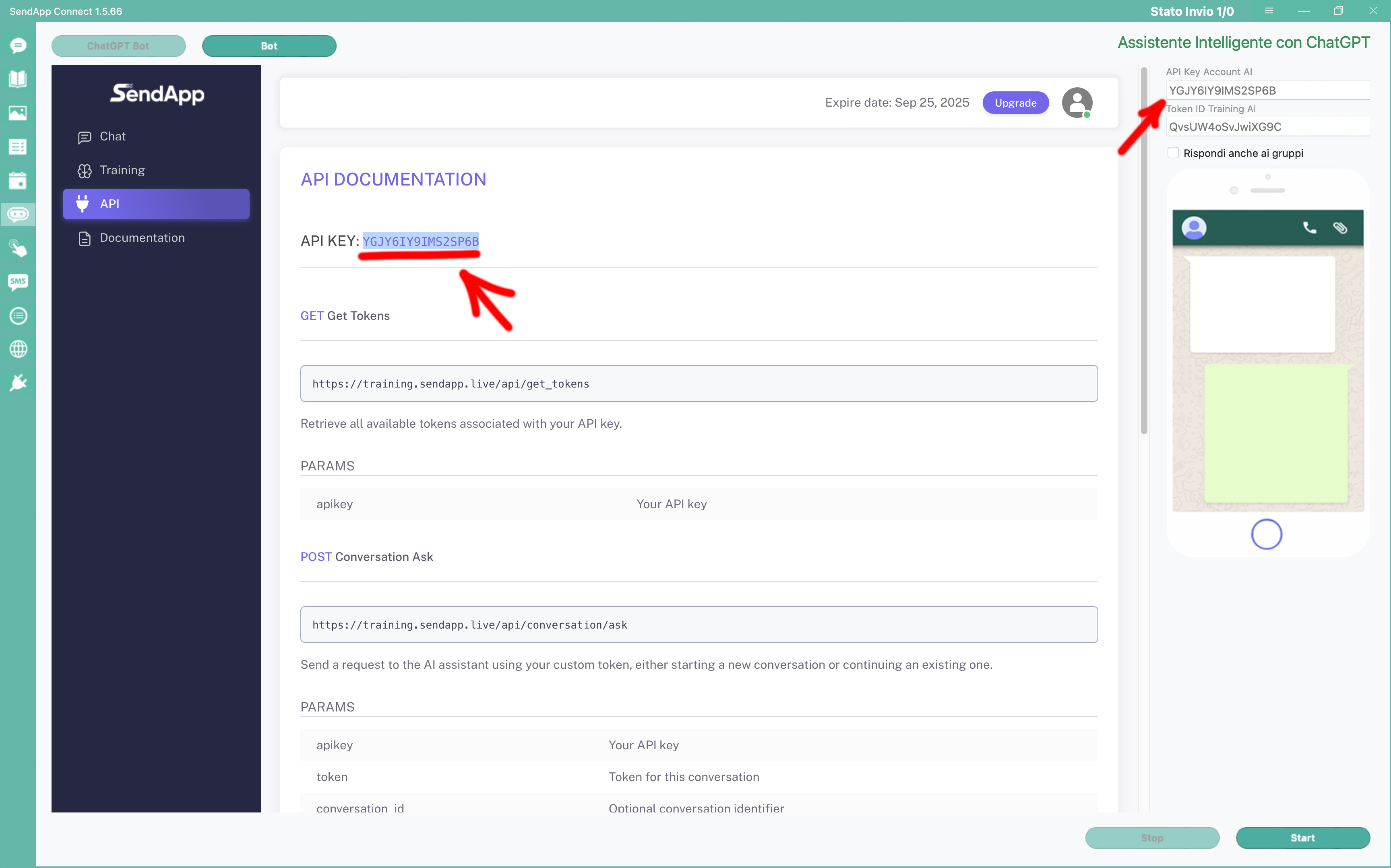
Test Your Chatbot and Edit Responses
Once the setup is complete, you can start asking your chatbot questions to verify the AI-generated answers:
- Take the Test in Chat
- Try asking your chatbot questions, simulating possible requests from your customers. View the answers directly in the chat.
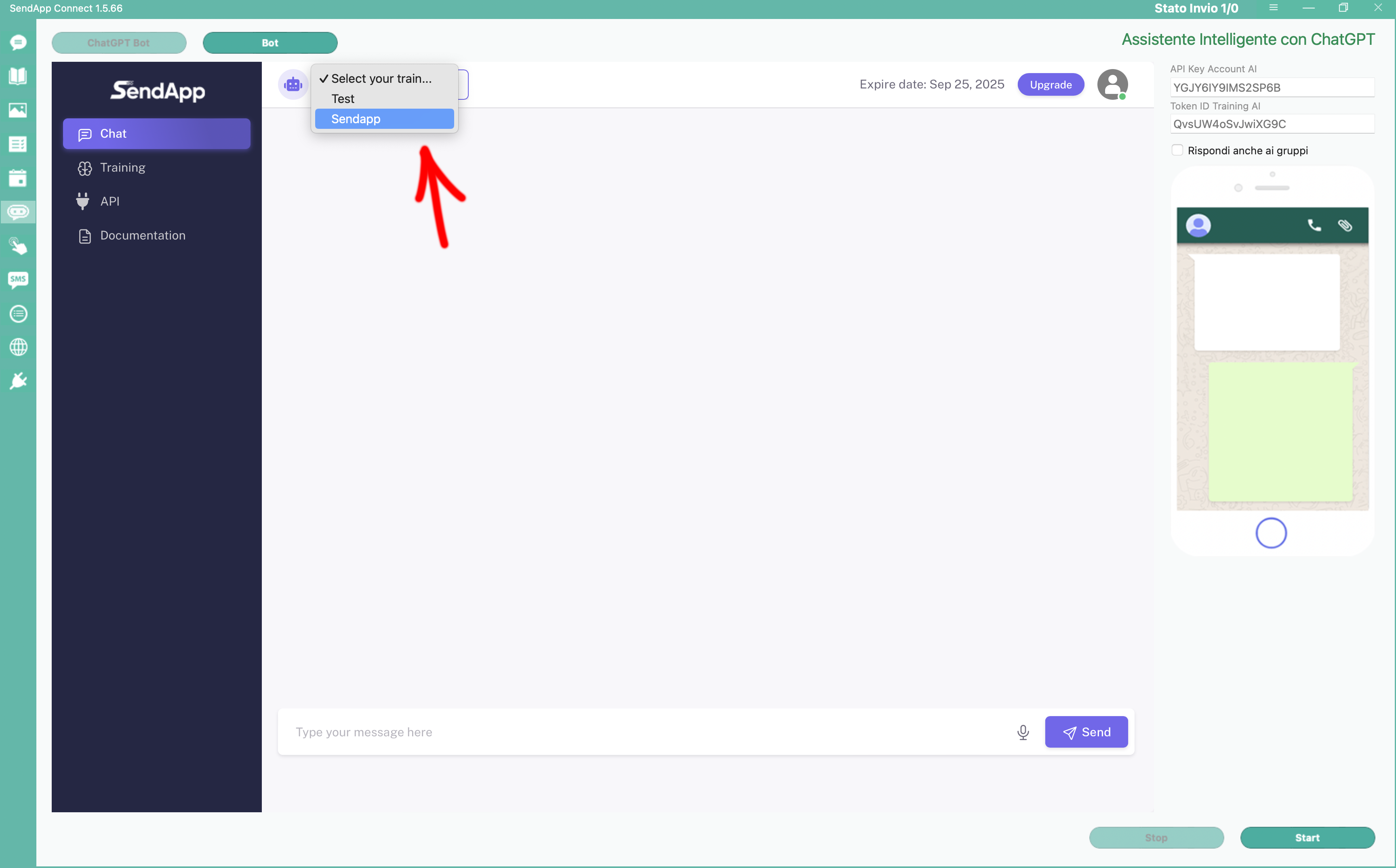
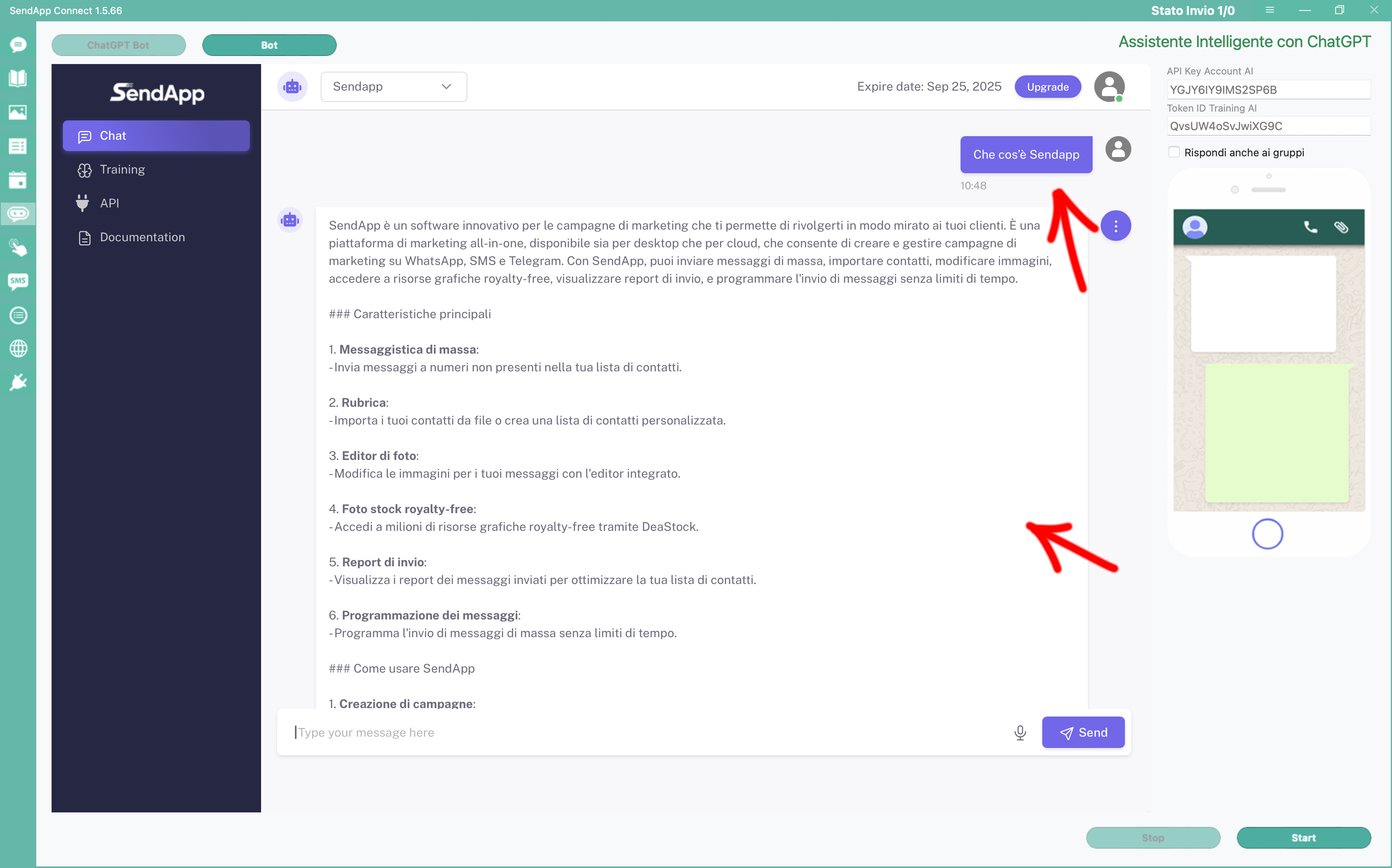
- Edit Answers in Real Time
- If the responses are not exactly as you wish, you can easily edit them. Click on the three dots to the right of the chatbot's response, edit the text, and save. The artificial intelligence will immediately learn the change.
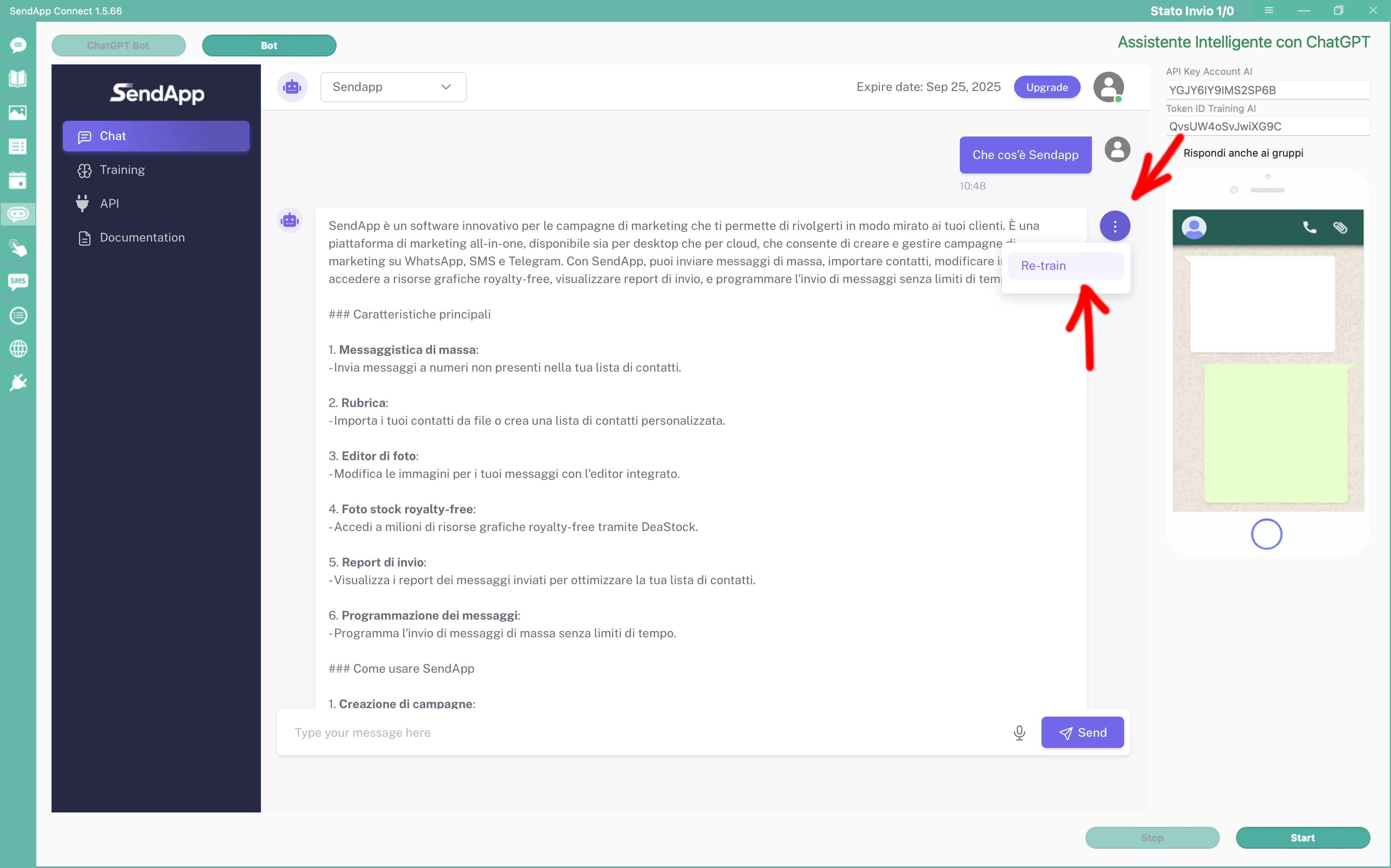
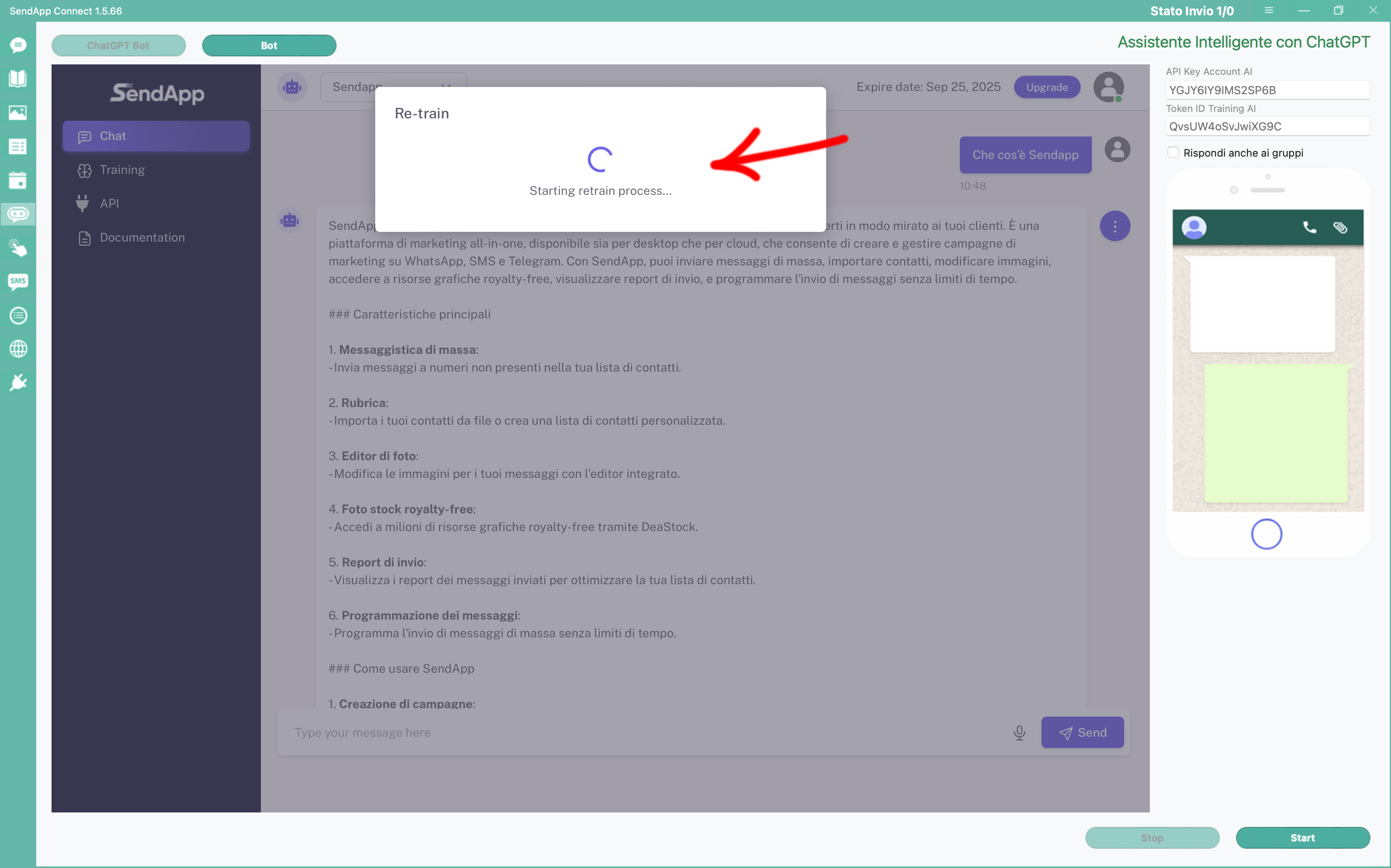
- AI that Learns from Changes
- Once an answer is modified, the AI will take the change into account and respond in the future with the newly learned information, continuously improving its accuracy.
Why Use Sendapp's AI?
Sendapp's artificial intelligence is designed to make your interaction with customers smoother and more accurate. Here are some key benefits:
- Custom Automation: Train your chatbot to perfectly reflect your business.
- Answers in Evolution: Because of the learning capability, the chatbot continuously improves, adapting to your needs.
- Ease of Configuration: With just a few clicks, you can use existing content as a knowledge base for your virtual assistant.
Conclusion
The introduction of artificial intelligence in Sendapp is a huge step forward for those who want to automate communication intelligently and dynamically. Try Sendapp's new AI functionality today and discover how you can transform your customer response management, making it more effective than ever.
We look forward to hearing how this new feature will change the way you work. Try it now and let us know what you think in the comments!