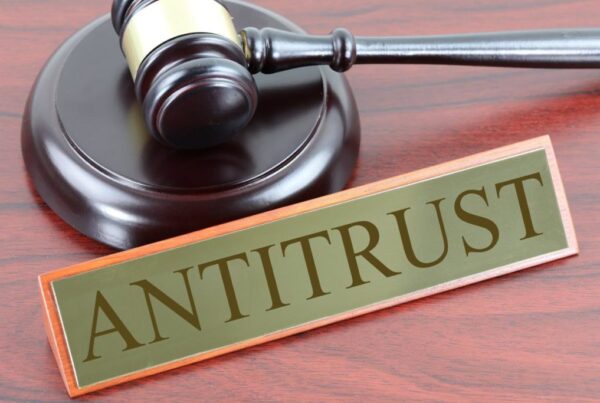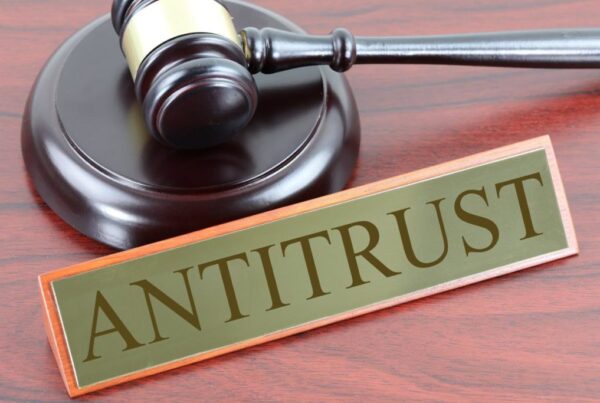
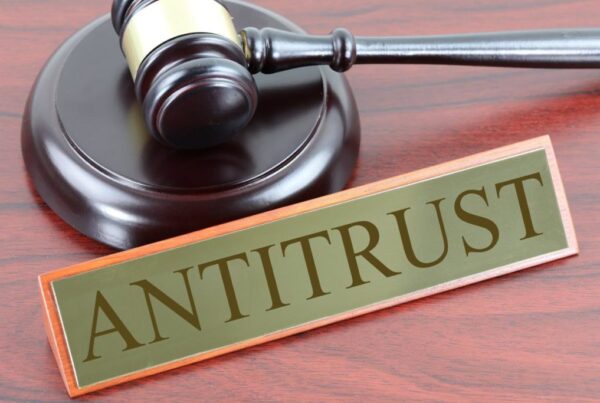
 Facebook is the most popular Social Network in the world.
Facebook is the most popular Social Network in the world.
It is a free web service that allows you to connect with your friends near and far and open new relationships.
Contacts are made through the program (browser) you normally use to surf the Internet (Internet Explorer, Mozilla Firefox, Google Chrome or others).
With over 1 billion subscribers, on Facebook, you can easily find old school friends or "old" acquaintances or just make new friends.
Share interesting news found on the web and open discussions.
You can upload photos and videos, to show only to your friends (or if you want to the whole community).
You have the option to see when your friends are online on Facebook and ask them to chat together.
You can see the names of your friends' friends and initiate contact with them too.
You have the opportunity to create, join groups and access the pages of some famous people by exchanging a few words.
Registering on Facebook is simple and free.
1 - link to the page www.facebook.com

2 - fill in the boxes by typing:
- your name
- your surname
- your Email or mobile number
If you don't have an email yet, go to the page Create an email account with Gmail.
3 - enter a password of your own invention and write it down in a notebook.
Don't choose dates of birth! Choose at least 8/10 alphabetic and numeric characters mixed and not in sequence.
As you type your password, for security, the characters are hidden and only dots appear.
4 - From the drop-down menus select,
- the day, month and year of birth.
5 - click on one of the two option buttons: Woman or Man
6 - click on the "Subscribe" button
Registration has taken place and after a few minutes a message will be sent to your inbox.
In the meantime (before opening your email) complete the required steps.
1a - Follow the steps choosing from the various options and click on "Continue"
or more simply,
1b - click on the item "Skip" or "Skip this step" several times until completion.

If you want you can (in step 3) upload your photo:
- click on "Upload a photo"

- click on "Choose file" or "Browse"
- browse through the folders on your PC
- double click on the image to upload.
- click on "Next".

This and all the other steps you can still do later.
To complete the recording,
1 - leave the Facebook window open
2 - go check your inbox
3 - open the message from Facebook with the subject "Just one more step to start using Facebook"
4 - click on the link indicated (Confirm your account).
Optimal! Your Facebook account has been permanently activated.
1 - From the menu at the top right, click on the "Options" button
2 - click on "Exit" is