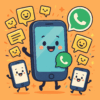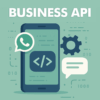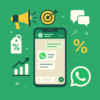è diventato lo strumento di messaggistica più utilizzato al mondo e adesso, con l’acquisizione da parte di Facebook la popolarità è alle stelle. Proprio per questo motivo, l’utilizzo massivo di questa applicazione produce una enorme quantità di dati che viene salvata sul proprio dispositivo (telefono o tablet). Whatsapp transfer & backup. Trattandosi in molti casi di dati sensibili e personali, è bene fare di tanto in tanto un backup dei messaggi salvandoli sul computer. Sappiamo anche che se usiamo iTunes per fare questo lavoro, verrebbe effettuato il back up di tutti i dati del dispositivo e non solo dei WhatsApp messages. So how do we do the backup of only WhatsApp messages saving them on the PC? La soluzione è nelle righe seguenti.
We will make use of a Tool that allows the Backup of Whatsapp. Si tratta di un software che va installato sul proprio computer e che tra le altre cose consente di fare il backup dei messaggi WhatsApp senza l’aiuto di iTunes!
Oltre a salvare i messaggi WhatsApp questo software è in grado di recuperare e salvare video, contatti, note, SMS e foto.
Download the version compatible with your device and computer, from the buttons below:
WhatsApp Transfer and Backup for iPhone and Android (for PC and Mac)
Download and install Whatsapp Transfer on your computer: the first software in the world that can transfer whatsapp chat between Android and iPhone phones and can backup all Whatsapp conversations on your computer !!
There are two distinct versions, for Windows and for Mac:
- Recupero Conversazioni WhatsApp Cancellate su dispositivi iOS (iPhone e iPad)
Two distinct versions, for Windows and for Mac. Download and install the program on your computer and perform a scan:
- Recupero Conversazioni WhatsApp Cancellate su dispositivi Android
Due versioni distinte, per Windows e per Mac, scarica e installa il programma sul tuo computer ed effettua una scansione: