Group profiles on Instagram
The evolution of social media has led Instagram to introduce group profiles, an innovative way to build communities around shared interests. This new feature goes beyond just sharing photos and stories; offers a shared environment where users can explore and cultivate their passions. Here's everything you need to know about group profiles on Instagram.
The functionality of group profiles: What is it and what is it for?
Group profiles on Instagram act as a separate platform within the app itself, allowing users to join together in groups around specific themes. Whether it's photography, cooking, or sports, group profiles offer a place to post related content. As an administrator, you have total control over the group's privacy; it can be both public and private. While a public group profile allows anyone to see content, a private group profile limits access to approved members only.
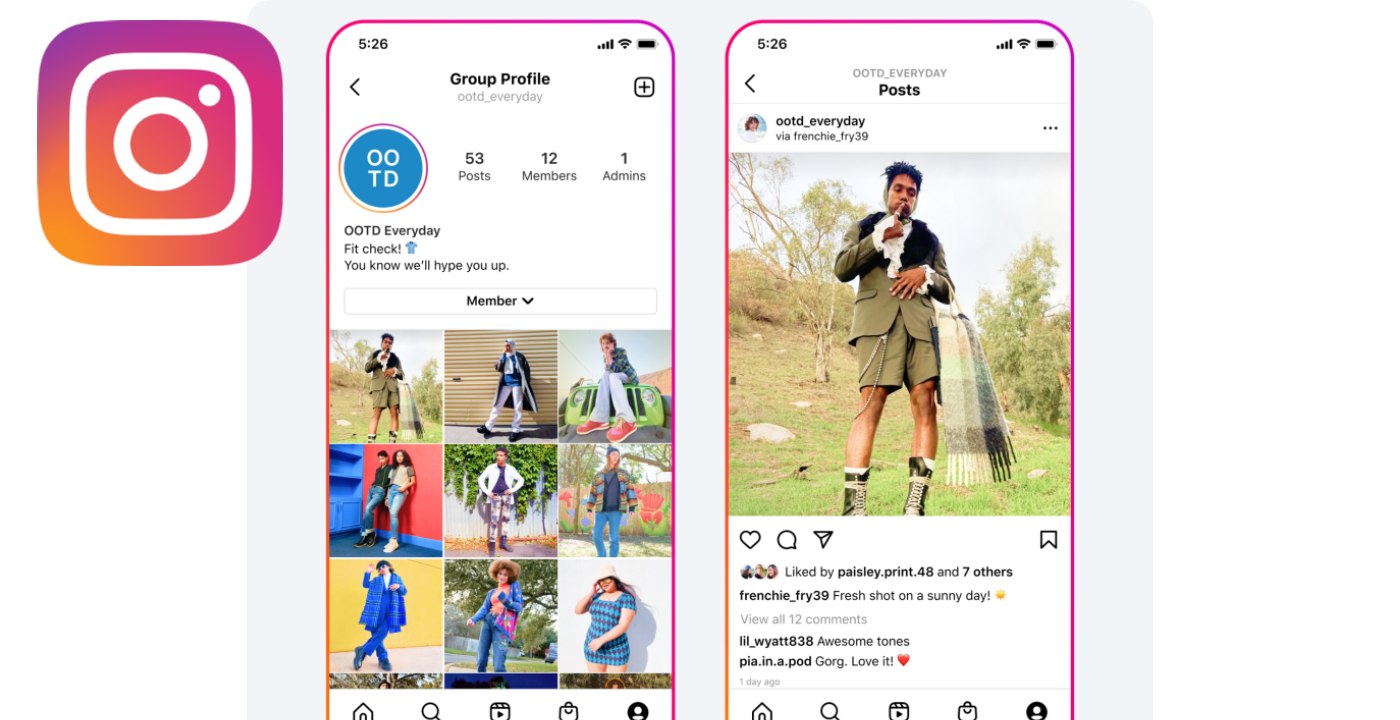 Step-by-step guide: How to create a group profile
Step-by-step guide: How to create a group profile
Creating a group profile on Instagram is a pretty simple process. Start by logging into your personal profile and following these steps:
1. Tap the three horizontal lines in the top right corner.
2. Scroll to the bottom of the list of options.
3. Select “Group Profiles”.
4. Tap “What's New” in blue.
5. Add all the necessary information, such as the group name and description.
6. Choose whether to make the profile public or private.
7. Click on “Create”.
8. Invite members to your new group.
9. Confirm the invitation and you're good to go!
Roles and responsibilities: Administrator vs Members
A crucial detail concerns the differences between the administrator and the group members. The administrator has the power to add or remove members and other administrators, and has total control over the group settings. For example, you can change your profile information, change your privacy settings, and, if necessary, delete the group. Only members can see who the administrator is.
How to delete a group profile
If for any reason you want to delete a group profile, you must be the administrator. Here are the steps to do it:
1. Go to the Instagram application and log in to your profile.
2. Tap the three horizontal lines in the top right corner.
3. Select “Group Profiles” from the menu.
4. Choose the group you want to delete.
5. Tap “Administrator” and then “Delete Group Profile”.
6. Confirm the cancellation.
Note: This action is irreversible. Once you delete the group, you can't recover any content and you won't be able to use the same username for a new profile.
Advanced management: Optimize the group experience
As an administrator, you have several options to manage your group effectively. You can check membership requests, add members to your favorites, manage notifications, and much more. This gives you complete control to ensure your group remains a healthy and challenging environment.
Group Profile Advertising Limitations and Guidelines
Finally, it's important to know that group profiles on Instagram have a limit of 5,000 members and are only available on the mobile app. Additionally, there are specific limitations for advertising and sponsorships. To advertise your group profile, you'll need to use Instagram's “Ads Manager” platform, which offers advanced tools to monitor and optimize your advertising campaigns.
In conclusion, group profiles on Instagram offer an excellent way to bring together people with common interests and create a virtual community around specific topics. So, what are you waiting for? Create your group profile today and start building your community on Instagram!






