Reading deleted messages on WhatsApp is possible (and easy) with these tricks and apps. Can the other person no longer hide anything?
Like read deleted WhatsApp messages? If you are wondering, know that there is more than one way. Since when Whatsapp released the function that allows you to delete messages for everyone after sending, the developers took the opportunity to create apps and programs that allow you to know what was written in message deleted.
One of them is WhatsRemoved, very simple to use but questionable in terms of privacy as it violates the user's choices to hide what he had previously written. This application, available for Android, asks for permission to read and save WhatsApp notifications on your smartphone and records every message received. The user can choose to read all messages, including multimedia files such as photos, audio and video; only text messages; only messages deleted without saving the sender's name.
WhatsRemoved, however, has limitations: it does not work if the conversations are silent, without internet connection, if there is battery saving and if the sender immediately deletes the sent message. WhatsApp: how to read deleted messages.
Alternatively, those who have lost WhatsApp messages and attachments and want to recover them (but have not yet made a backup) can resort to a data recovery software such as Dr Fone, available in both iOS and Android versions.
After installing the program, you need to connect your device to the PC and give the permissions. In the next window select "WhatsApp messages and attachments" to start scanning the files to be recovered (messages, photos, videos, voice notes etc.) and click "Restore"> "Restore device" to restore the messages on the phone. You can also restore deleted WhatsApp messages from iCloud backup: just open the program, go to “Recover from iCloud backup files”, then insert data to access your iCloud account and decide which files to recover.
WhatsApp: deleted messages remain in memory
Another trick to read deleted messages on WhatsApp was revealed by the Spanish site months ago Android Jefe, explaining step by step the procedure to see what a person had written before deleting the message. This mode does not allow you to recover photos, audio and video notes, but it can still be very useful. Here it is explained below.
What is revealed is that even i deleted WhatsApp messages remain stored in the notification center of the operating system Android. All you have to do is access the notification histories to recover messages deleted from the conversation. For the trick to work though, you need to have it installed Android 6 or later, keeping in mind that compatibility varies from model to model.
To find out what was written in that message deleted from the chat, a solution is to download an app like Notification History, which creates the link to the system notification center. Here you have to look for the item "WhatsApp" and the deleted message will be in the row "Android.text".
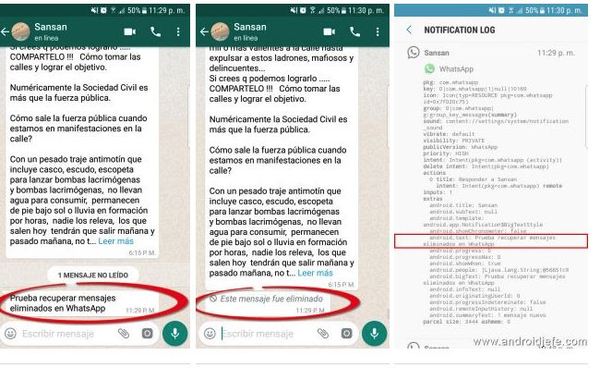
Another way to access the notification history is Nova Launcher. Go up Activities > Settings and select Notification log to create the shortcut on the home screen. This way you can enter your Android notification history and search for deleted WhatsApp messages by a user, as we can see in the screenshot above.
Deleted WhatsApp messages has limits
The author of the post points out that this trick to recover deleted WhatsApp messages has limitations. First of all, only i can be recovered messages that have already been seen or those that were mistakenly discarded from the notification bar. When the system detects these activities it saves the messages in the registry, otherwise it only shows the warning "This message has been deleted".
in addition, you will only be able to see the first 100 characters of the deleted message or so. If it is a long text, it cannot be read entirely. We must also know that the registry does not save the notifications forever. But only for a few hours. That only works with received messages that generated one notification on the screen. Finally, if you want to recover photos or multimedia content WhatsApp that the other has deleted you will not be able to do it because the system only saves text messages.








This app help you to chat with your friends family etc the best chatting app ever in world not only chatting you can also send images videos files etc.
thanks for your support
Thanks for posting this great article
"Effective for mass marketing"
I really like the ease of use. You can send marketing messages to hundreds of people at the same time and reach them in a text format, rather than by email. It also allows you to send images and videos, not just text.
It's the best app for chating and it's really useful app just love this app
gracias por tu información, me han sido de gran ayuda
Overall use the api and setting up was a peace of cake, the subscription price and the option to create custom project for the client was great and watch how to use it thru a tutorial was not longer then 5 min, my client was conform with the integration of sending SMS and MMS to his customer and it did not required additional hardware.
Excellent features, with exceptional customer support
I have met a lot of fraudsters claiming to be hackers I have lost money to many until I came across who brought me out of my mystery and gave me hope of life in my marriage, it was a great relief. Why not tell your situation to him, he just might be a lot more helpful than you will ever imagine and Besides does other kinds of cyber hacking such as GPS Tracking, Credit Score Upgrades, Creating Access to email and phone call conversations, Access to social network accounts like Instagram, Facebook, Snapchat, Whats-app and others,
Imagine loving someone wholeheartedly and you find out from people around you that your partner is a filthy liar and cheater, I was in this situation few weeks ago and I must admit it was a very hard time for me. my spouse is cheating on me, l couldn't believe cos of the love I have for her, but my friend suggested that I should find out and clear my doubt then I try some videos on YouTube all efforts put abortive. Until I came across this hacker, l can call him my Messiah because he save my marriage literally.
I used to start a promotional campaign, very good result
Exceptional tool
Application, exceptional
Good
Big thanks for his professionalism…
Excellent and professional investigative services.
Very Good
thanks I did not know
thanks to the sendapp team for giving us this news from the blog
when i had a feeling my husband was cheating on me, i contacted vladimirhacks on instagram and he helped me spy on my husband's for me and he also helped me recover my Whatsapp account.
thanks for the blog
useful news
Thanks for posting this great article
very good article
nouvelle très interesting
but privacy?
gracias por esta noticia
Very well presented. Every quote was great and thanks for sharing the content. Keep sharing and keep motivating others.