How to schedule sending WhatsApp messages. Are you going to send messages to certain contacts at specific times and days, but are you afraid to forget them?
This is the official app of Whatsapp dedicated to those who own their own business, thus allowing them to communicate more effectively with customers by scheduling the sending of messages.
SendApp & #8211; create and send marketing campaigns with WhatsApp
SendApp allows you to program sending personalized WhatsApp messages with the recipient's name or other variables. Import all recipients (contacts) from CSV, TXT files or by copying and pasting in SendApp. SendApp sends text messages, images, videos, links to ALL Contacts (even if not saved in your address book!) And you get contacts from groups of Whatsapp, Post-sending reports, Timed sending, Numbers filter, etc. & #8230;
SendApp & #8211; how to start
SendApp is a software designed to send Whatsapp messages in bulk directly from the PC in a simple and effective way.
SendApp uses Whatsapp web technology but adds useful features to run Whatsapp Marketing and send Whatsapp messages to multiple users simultaneously. Here are the reasons why you should use SendApp to contact all your friends / relatives or potential customers to do Whatsapp marketing on a professional level:
Here are the steps to follow:
- Download and install the Business version of SendApp Desktop
- Connect Whatsapp with SendApp & #8211; WhatsApp & #8211; Menu & #8211; WEB WhatsApp
- Add Address Books, which you use for planning
- Create the message
- Go to the planning table and select: headings, message, day and time.
Auto Reply with SendApp
Thanks to SendApp you can set automatic replies and also interact with users thanks to commands that, once configured, allow the customer to request various information, receive real-time support, subscribe or delete from the mailing list, receive offers and promotions, and so on away on.
Here are the reasons why you should try SendApp:
✔ Automatically save the name and number of users who send a message to your Whatsapp account
✔ Automatically send welcome messages and confirmation of registration
✔ Set commands to automate the sending (dynamic menu)
✔ Send text messages and multimedia messages with text, images, links and emojis
✔ Create dynamic menus in a simple and intuitive way
✔ Allows the user to unsubscribe
✔ Import and export customer data (name and number)
✔ Track all events (messages received and sent) in the & #8220 section & log & #8221;
✔ Ability to customize all automatic messages and translate them into your language (from the & #8220; Settings & #8221; menu)
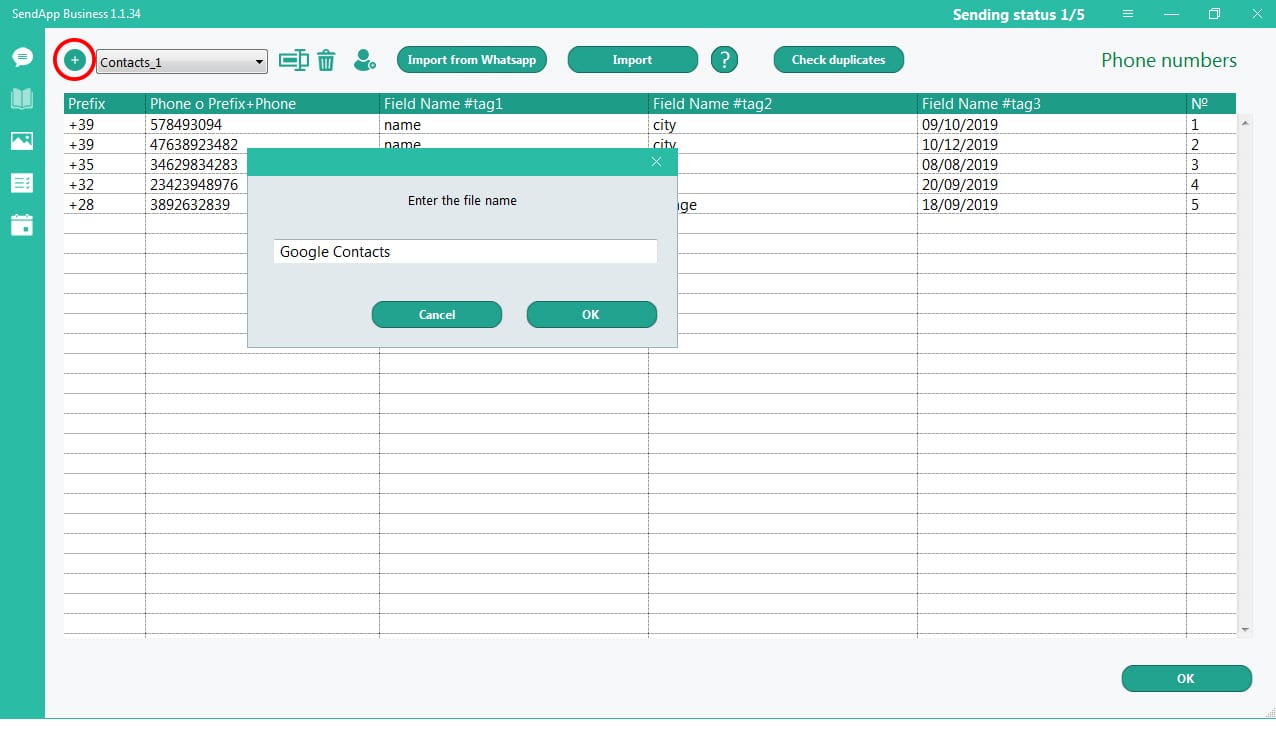








interesting blog