Have you just purchased a new iPhone and want the entire WhatsApp chat history to be transferred from one iPhone to another? Are you looking for a way to transfer whatsapp messages from iPhone 3gs / 4 / 4s / 5 / 5s / 5c to the new iPhone 7/7 Plus or iPhone 8?
The best solution to the above questions is given by WhatsApp Transfer. It is a WhatsApp data transfer program for iPhone (and also for Android), capable of copy WhatsApp messages (with related attachments) from an old iPhone to a new iPhone. All you have to do is connect the two iPhones to your computer (Windows or Mac) and then start Whatsapp Transfer.
All data will be transferred without loss of information and in total security!
How to Transfer WhatsApp Messages from iPhone to iPhone
Here is the guide on how to copy and transfer your history WhatsApp messages between two or more iPhone:
Phase 0: Before launching the software, make sure you have installed iTunes 11.0 or higher on your computer. Also enter the access code on the iPhone, in case it is protected with an access code.
Phase 1: Install Whatsapp Transfer on your PC or Mac
Here are the links to download the demo version of Whatsapp Transfer on your PC or Mac:
Download, install and run WhatsApp Transfer. Then connect the first iPhone to the computer via USB cable. The software will automatically detect all the WhatsApp messages stored on your iPhone and display them in the main interface:
Step 2-A: Transfer all WhatsApp messages from one iPhone to another
1) From the list “Devices"On the left sidebar, click on the" source "iPhone, that is the one from which you want to transfer the conversations.
2) At the top, on the toolbar, press the "Transfer Messages from iPhone to iPhone"Or go to"File -> Transfer Messages from iPhone to iPhone".
Note: Alternatively you can also right click on the iPhone in the list “Devices"And then select"transfer messages from iPhone to iPhone".
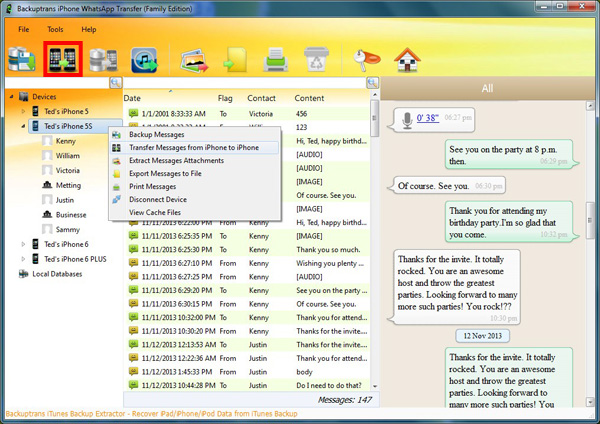
Phase 2-B: Transfer WhatsApp messages of a single contact
1) Click on the name of the desired contact, under the name of the iPhone, whose messages you want to transfer.
2) Click on the top button "Transfer Messages from iPhone to iPhone"Or go to"File -> Transfer Messages from iPhone to iPhone".
Note: Alternatively you can also right click on the iPhone in the list “Devices"And then select" transfer messages from iPhone to iPhone ".
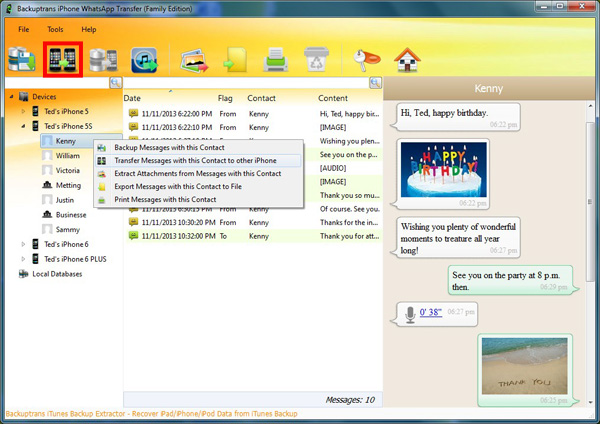
Step 3: Select the iPhone to copy the messages to
Select the target iPhone to which Whatsapp messages will be copied and transferred. Click "Confirm"To continue.
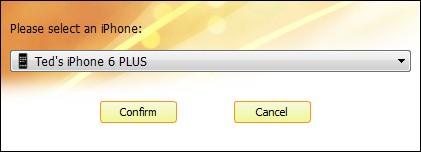
NB: Before transferring WhatsApp data to iPhone, make sure that the Whatsapp app is closed on the target iPhone.
Well done! All Whatsapp messages are now transferred and stored on the new iPhone. With WhatsApp Transfer you can also do other operations, such as backing up, restoring and printing WhatsApp messages directly from your PC / Mac.
With the demo version of the program you will be able to transfer a limited number of whatsapp messages, in fact at each data transfer, a window will open like this:
You can choose the type of license to buy: personal, family or business. Find all the details in the official page of the software.


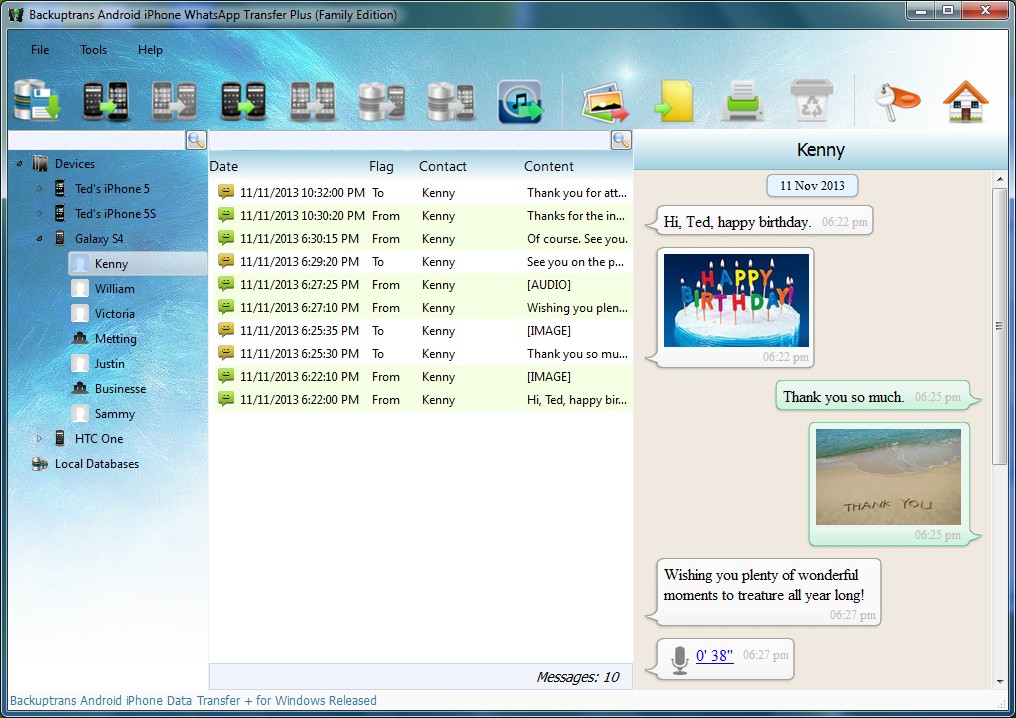
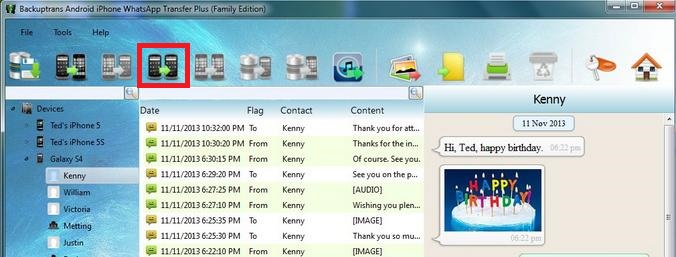









It is very easy to use and understand. We also have alot of calls logs. Support is amazing, quick and they perform regular follow-ups.
- nice support from Indonesian team
- fast response when we need to topup soon as possible
Excelente artigo and vou compartilhar agora.