How to enter and exit the multi-device beta of WhatsApp
The current multi-device beta of Whatsapp allows you to use WhatsApp on up to five devices independently, but only one of them can be a phone. This means that you can use Whatsapp on a browser or use the desktop app for the other four instances. Before activating this function.
So guys, if you want to join the WhatsApp beta program without any errors, then this article will help you a lot.
If you're still eager to try the multi-device beta despite these limitations, here's how you sign up. So let's explain and learn the WhatsApp beta program in detail.
How to join WhatsApp multi-device beta Android
Update your WhatsApp to the latest version.
Click the 3-dot menu button in the top right corner and select Connected devices.
Tap the Multi-Device Beta section.
Press Join Beta at the bottom of the screen.
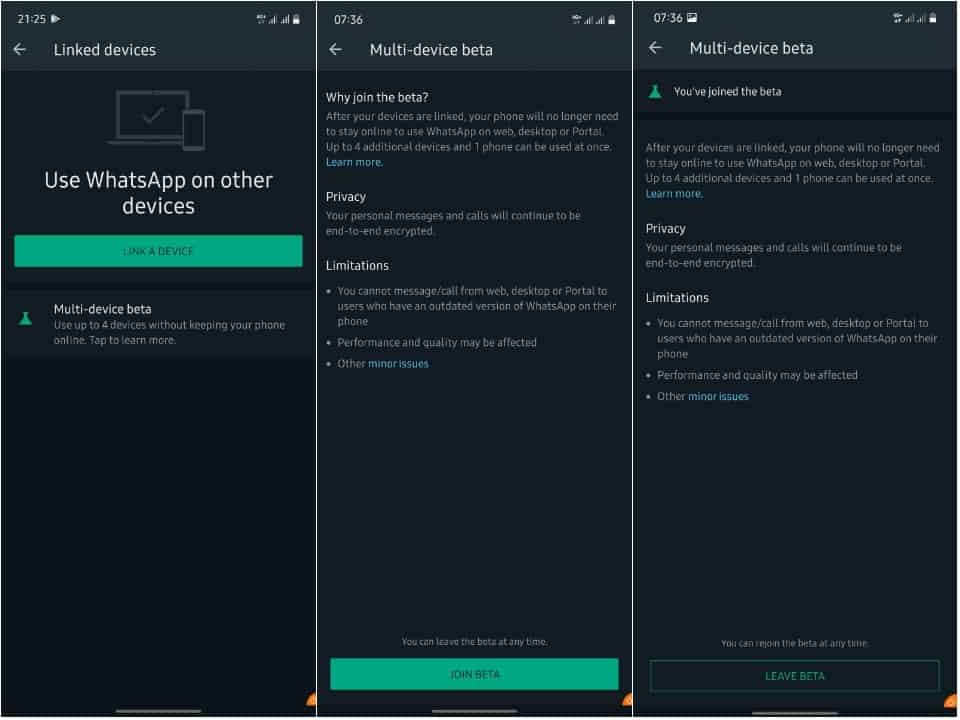
Once done, you can connect your account with up to four other complementary devices. Go up web.whatsapp.com or on the desktop app and scan the QR code to connect your computer.
How to leave
If you've decided the limitations aren't worth it and you'd rather leave the beta, that's easy enough.
Open the three-dot menu button in the top right corner and select Connected devices.
Tap Multi-Device Beta.
Press Quit Beta at the bottom of the screen.

How to join WhatsApp multi-device beta iOS
Update your Whatsapp to the latest version.
Open WhatsApp and go to Settings.
Tap Connected devices.
Tap Multi-Device Beta, select Join Beta and follow the onscreen instructions
Scan to connect the phone to the PC.


If you have any questions or concerns in your mind. then contact me using the comment box. I will definitely try to resolve your questions as soon as possible.








Nice post
I was very happy to discover this website. I want to to thank you for your time due to this fantastic read!! I definitely liked every little bit of it and i also have you book marked to check out new things on your blog.