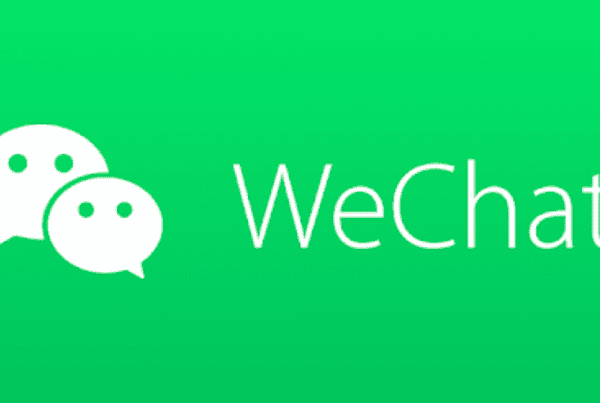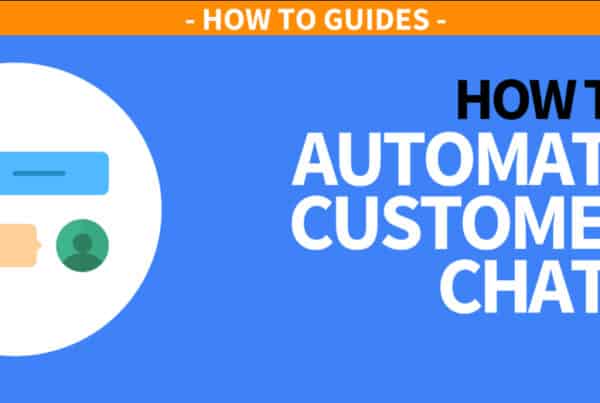
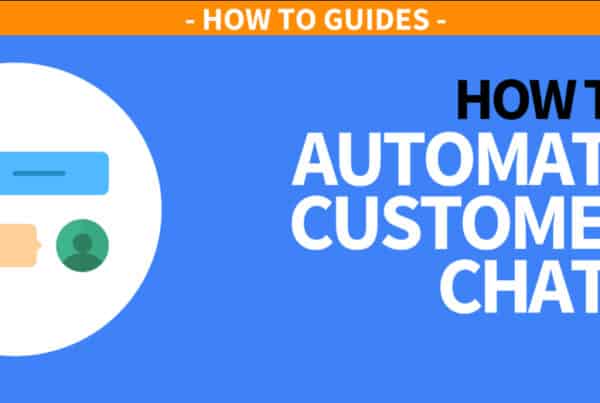
Initially born as an instant messaging application (to be clear how Whatsapp is Telegram) can be used not only on your smartphone, but also on computers via your client or browser, via your website. In China Wechat is known as 微 信, which is pronounced Wēixìn, which literally means "micro messages". This platform was developed by the Tencent company.
Its spread, especially in eastern countries, has received a huge boost especially following the blockade by the Chinese government of Whatsapp and other social media.
As an alternative to the web version, on your computer you can download and use the official downloadable software from the following links:
DOWNLOAD | WeChat (Windows)
DOWNLOAD | WeChat (Mac)
Once the software is downloaded, open the installation package and follow the wizard to complete everything. You just have to start the WeChat client and access your profile by scanning the QR code that appears on your screen, using the WeChat function on your smartphone.
Over the years, Wechat has become something much more complete than a simple messaging app, evolving into a real platform, with many functions and features, among which the possibility of: