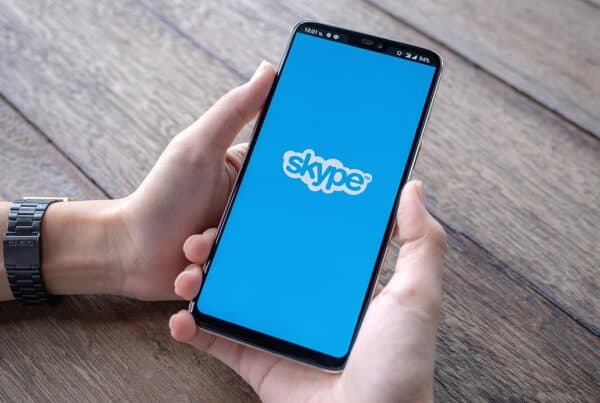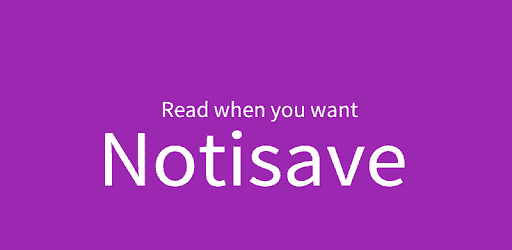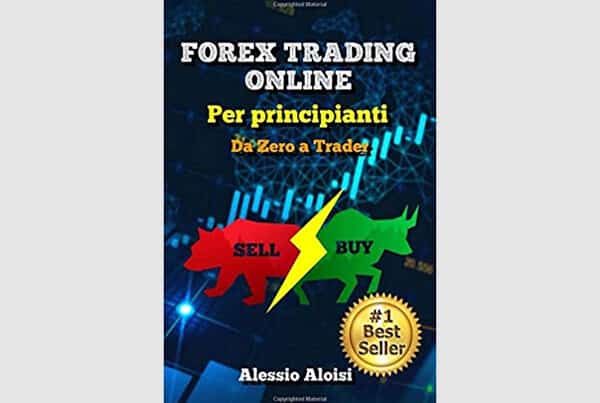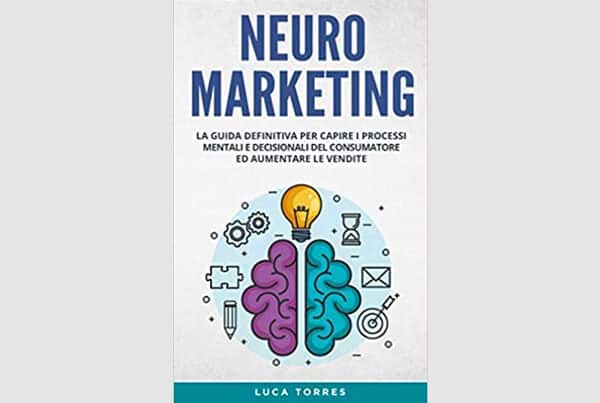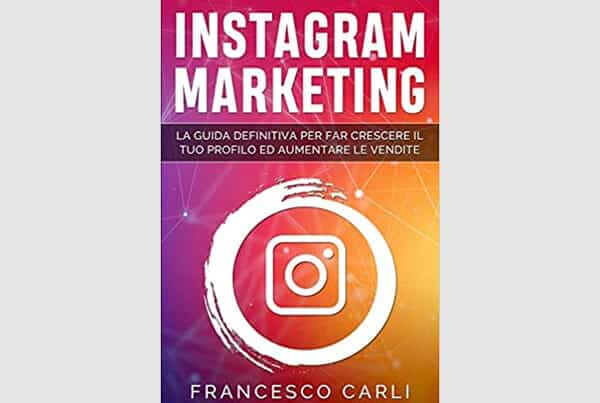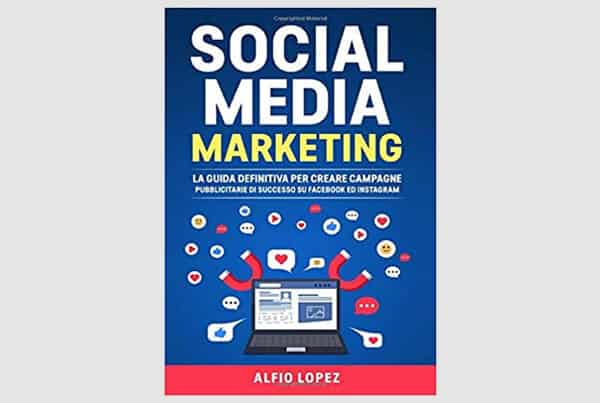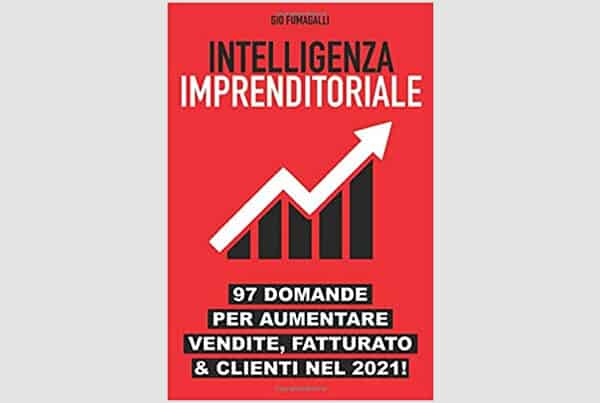When you open WhatsApp can you never find the discussion you are interested in? Would you like to hide some chats to make the app home screen more tidy but you don't know how to do it? Then take five minutes of free time and let me explain how to archive WhatsApp conversations, I assure you it's really child's play.
By archiving WhatsApp discussions, you will be able to remove messages from the main application screen without deleting them (thus preserving the opportunity to restore them in case of second thoughts). In addition, you can create backup copies of all your discussions, save them to the cloud and restore them if necessary, for example if you format your smartphone. All you have to do is take advantage of the functions included “as standard” in the application, there is no need for any external solution.
Tell me, are you ready to start? Well, then roll up your sleeves and get to work right away. Below you will find all the information you need to put your WhatsApp in order and save your messages, thus avoiding the risk of them getting lost following formatting, accidental phone breakage or other events beyond your control.