SEO literally means "search engine optimization". Optimizing means making a system excellent, in this case a website, because it works well within a work environment, in our case “Google”, the number one search engine. The operations carried out with the optimization aim to achieve a higher ranking in the Google indexes.
There Google results page it typically consists of 10 addresses, to which the Box of local activities is added, an incorporation of the images and if the topic is highly topical, the results coming from Google News. However you see it, the seats on the front page are counted, few, so to be able to enter it, the site must be optimized to the best.
Many think that SEO is pure manipulation: "make believe" or "deceive" Google, making a site seem authoritative when it is not. In fact, with the latest algorithm updates, which as we know have the names of some particular animals (Panda, Penguin, Hummingbird, Pigeon), Google rewards quality. Quality of content and optimization.
Only a truly optimized site can rank. WordPress is an extremely popular content management system (CMS). It owes its diffusion to its ease of use, to the fact that it is constantly updated and that it has gathered around it a vast community of developers and graphic designers, which today allow a wide customization.
WordPress is a good way to create a site, manage a blog, produce content and propose yourself online at a company level. It is used by sites such as CNN, Panorama, il Fatto Quotidiano, Bloomberg, Sony, Disney, Microsoft, Beyoncé, Times, Facebook Newsroom, Katy Perry, Mercedes Benz and so on.
It is a platform that works, but which in the basic version, as it is installed, gives many headaches from the point of view of optimization. It is no coincidence that plugins have been born that partly solve these problems. In the following guide we will tell you what are the optimizations to be implemented, which plugins to use and how to "fix" your WordPress installation to get a 100% optimized site.
Optimizing WordPress for Search Engines
Optimizing a site requires skills and technical knowledge that Plugins cannot completely solve. Being complementary tools, they must fit into a project of optimization which aims to eliminate all those factors that prevent correct indexing.
1. Verify that the site is indexable.
WordPress has a basic option designed to "keep" the site private, which is not to have it found by the search engine. In traditional HTML sites, to prevent Google from indexing a site, simply insert the directive Noindex, Nofollow in the Head section. Since WordPress was born to avoid touching the code, there is a checkbox in Settings / Reading. After logging in, go to the section and make sure this box is NOT checked. If it is checked, deselect and save.
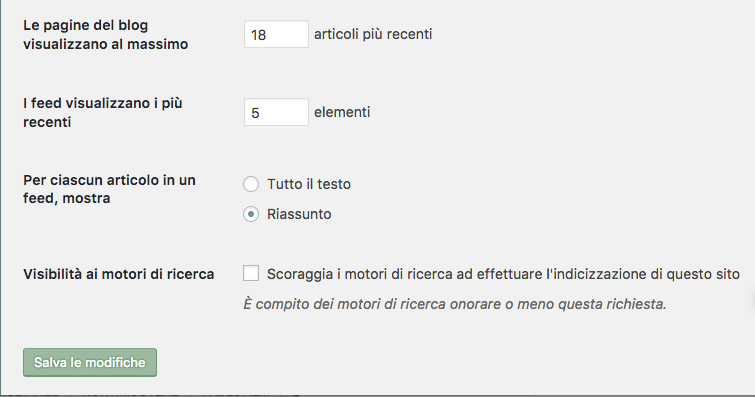
2. Using rewritten URLs helps rankings
Still in the Settings section, go to Permalink. Make sure that the "Permalink”Are set as / %postname%/ (article name). Why is it important for page URLs to be rewritten this way? Because so we can insert the keywords of the title in the address of the page.
An example: imagine that your site about a Lugano gym needs to appear in the search engines for the Keyword Fitness Lugano. The best thing to do would be to create a page and call it www.lamiapalestra.ch/fitness-lugano/ (the address is purely invented). Without the rewritten Permalinks, WordPress would have set: www.lamiapalestra.ch/?p=103, which - you will agree with me - has absolutely nothing optimized.
Having such an optimized structure allows you to directly target keywords with internal pages, rather than with the home page. Always remember that with each change, you will have to press the button Save, in blue, evident.
Suggestion: this operation is to be done at the beginning, even before having written a single article. That is, immediately after optimization. This will prevent Google from (badly) indexing unrewritten articles. Be careful not to leave as Permalink the one including the date of the article. It's useless even if you're using WordPress exclusively for blogging. And there is a reason.
For Google, an address such as / 2017/10/05 / fitness-lugano / - which highlights the date on which the article was published - is less optimized than the option / %postname% / (article name), as it considers 5, 10, 2017 as higher level folders. Basically we're telling Google that the fitness-gym article is placed inside folder 05, itself sub-folder of 10, which is sub-folder of 2017, which is sub-folder of domain name (Root). To make it simple: use the "article name" option.
If you want to send free Whatsapp or Sms notifications from your WordPress you can use SendApp Connect
3. Decide between www and non-www version
A site can be reached from the Browser either by typing www, or by not doing it. It might seem nonsense, instead deciding which version to serve is critical for avoid duplication. This is because Google considers www and non-www as two distinct versions, with all the consequences you can imagine.
This is an optimization step that is often discarded, but which has its own importance. So go to Settings / General and set your choice on WordPress Address (URL) by deleting or adding the www (always preceded by http: //). Do the same for site address (URL).
WordPress plugins for optimization (SEO)
As anticipated in the introduction, WordPress is best optimized when we use Plugins specifically designed for SEO. WordPress is spectacular in this respect. With plugins you can solve many problems and if you have one you can be sure that you will find the right one. In the field of SEO, very well developed plugins have been established for several years, which have the task of simplifying SEO and in some cases, of helping positioning.
What should an ideal SEO plugin do anyway?
First of all, a Plugin should be light and not get too mixed up on navigation, making it slow. It should never be forgotten that installing too many Plugins slows down the system. The SEO Plugins, intervening on each article / page of the site, write on the heaviest part of the Database MySQL behind how WordPress works. Each optimization adds strings to the database that must be promptly recalled at each page opening.
An SEO Plugin, considering the conformation of native WordPress, which is installed without any possibility of optimizing the Meta Tags, should first of all allow you to modify the Title Tag of the page and the Meta Description. Duplicate Title Tags and the absence of Meta Description they can affect positioning. The absence of the same or the lack of care would not make the site seem "of quality" as we expect it to be, to have a Chance to position itself in the first places on Google.
From a more advanced point of view, the SEO plugin should contain a sitemap and allow for refined optimizations to avoid duplication. WordPress is a CMS created to manage a Blog for which each posting of an article creates an archive by month, by year, by author, by category and by tag, without counting the layout of the site.
There is a very high probability that parts of the text of an article will be repeated dozens of times, generating textual and Meta-tag duplications. To prevent this, an SEO Plugin should allow you to de-index all those paginations, archiving and categorizations that only create duplicates and which, while being useful to readers, are instead harmful to search engines.
What are the most popular SEO plugins?
To load an SEO plugin, just go, after logging in, to Plugin / Add New. Already choosing among the popular or recommended ones it is easy to come across the two most used Plugins YOast SEO and All In One SEO developed by Michael Torbert.
Which of the two to prefer? It is useless to make rankings. I personally use both. The big difference is that Yoast offers itself as a plugin "Content Oriented", Which includes not only all the options for basic and advanced optimizations, but also an analysis of the page content (quite fallacious in my opinion) which verifies the presence of the keywords, in percentage, in the textual elements most relevant to the optimization such as titles, images, bolds and in general the presence density of Keyword.
Why is it fallacious? Because it is counterproductive to optimize a web page by targeting only one Keyword (Google rewards those pages that are able to rank for more keywords). Furthermore, dwelling on the keyword risks writing an empty, flat text that does not give real information, because our only concern is to adhere to those attendance percentages that are completely useless if quality answers are not provided.
That said Yoast for beginners it's fine, as long as you don't consider it like a bible, because sometimes you just need to use an advanced editor plugin like Visual Composer, to skip all calculations based on the presence of the keywords. Instead, it is a good idea to write quality content, using keywords carefully, focusing on the information to be provided to users.
All In One SEO doesn't do this analysis, but it appears to be lighter. If you use the latter please be sure to add the plugin Google XML Sitemaps, which generates a Sitemap of all the contents present, with the manual exceptions valid for those contents that you think you should not index.
Yoast SEO plugin
All In One SEO
XMl Sitemap
Use Google Search Console
With the addition of an SEO plugin and the related advanced and basic optimizations (which we will summarize at the end), we move on to the analysis of the site's performance on Google. What better tool than Google Search Console? It is a free console, formerly known as Google Webmaster Tools, which helps to make the contents of the site known to Google, allowing better indexing. Google Search Console allows you to add the Sitemap previously created, check the status of errors in the use of meta tags, as well as check the traffic coming from Google (in this sense it should be used with Analytics).
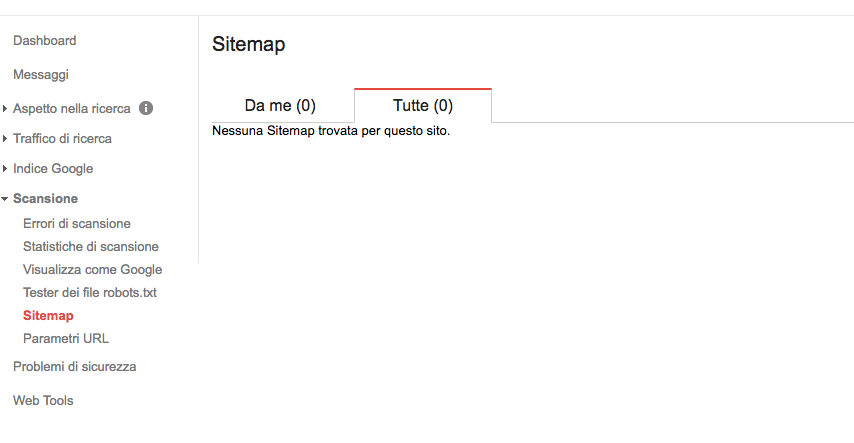
So just simply go to https://www.google.com/webmasters/tools/home?hl=it and add your WordPress site, choosing one of the authentication modes. Once the site has been verified, you can go to Crawl / Sitemap to add your Sitemap in XML format, which Google will use to index the desired content. Through this interface you can remove the URLs that we do not want to show on the search engine, using the command "URL removal"Present under the heading" Google Index ".
Google Search Console can be linked to the two SEO Plugins, for an understanding of the diagnostics from the inside. Used intelligently it can provide significant insights.
To eliminate errors deriving from the incorrect use of Meta-tags, simply go to the item “Look and feel in the search” and then on “HTML improvements”. If there are errors, such as Duplicate title tags or too short descriptions, Google will report them to us. We can thus intervene in the pages that present these problems, correcting all errors, thanks to SEO Plugins.
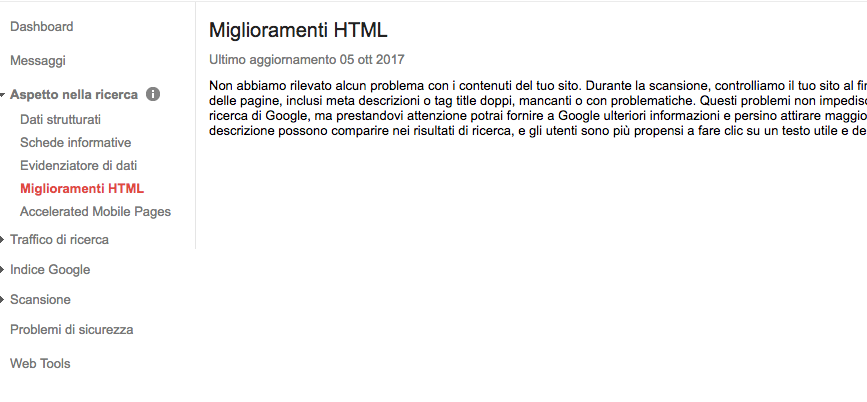
Finally, we must choose the preferred version between www and non-www also taking into account the https and http version (in practice a site in https has 3 other different versions). At the top right, under the Google account icon, you will find the gear symbol. By clicking on Site Settings you can choose the version of the preferred domain. Keep in mind that you will need to have added all alternate versions first.
The WordPress Optimization Checklist
- Verify that the Search engine visibility box, located under Reading in Settings, is unchecked.
- Activate the Permalinks by choosing the “article name” setting, again from the Settings menu.
- Set the www or non-www version (default is the first, as long as the server does not have different settings).
- Install an SEO Plugin and / or a Sitemap Plugin
- Optimize the Title and Description tags of each article / page and do so in the future.
- In the advanced settings of the Plugins, put the Tags, categories, archive pages by month and year as Noindex, as well as those relating to the author, plus the pages of the media and slides
- Enter the site on Google Search Console (including the unused version between www and non-www).
- In Google Search Console, add Sitemaps.
- Check HTML Enhancements in Search Appearance
- Choose your preferred version (between www and non-www).







точная информация, отличная помощь
thank you for sharing this news with us
thanks for the news
good
I LIKE THIS ARTICLE