From today you can use the CATALOG CART Whatsapp!
Here is a beautiful news for all of us directly from WhatsApp that continues to demonstrate what its "direction" is in Marketing and Business with WHATSAPP
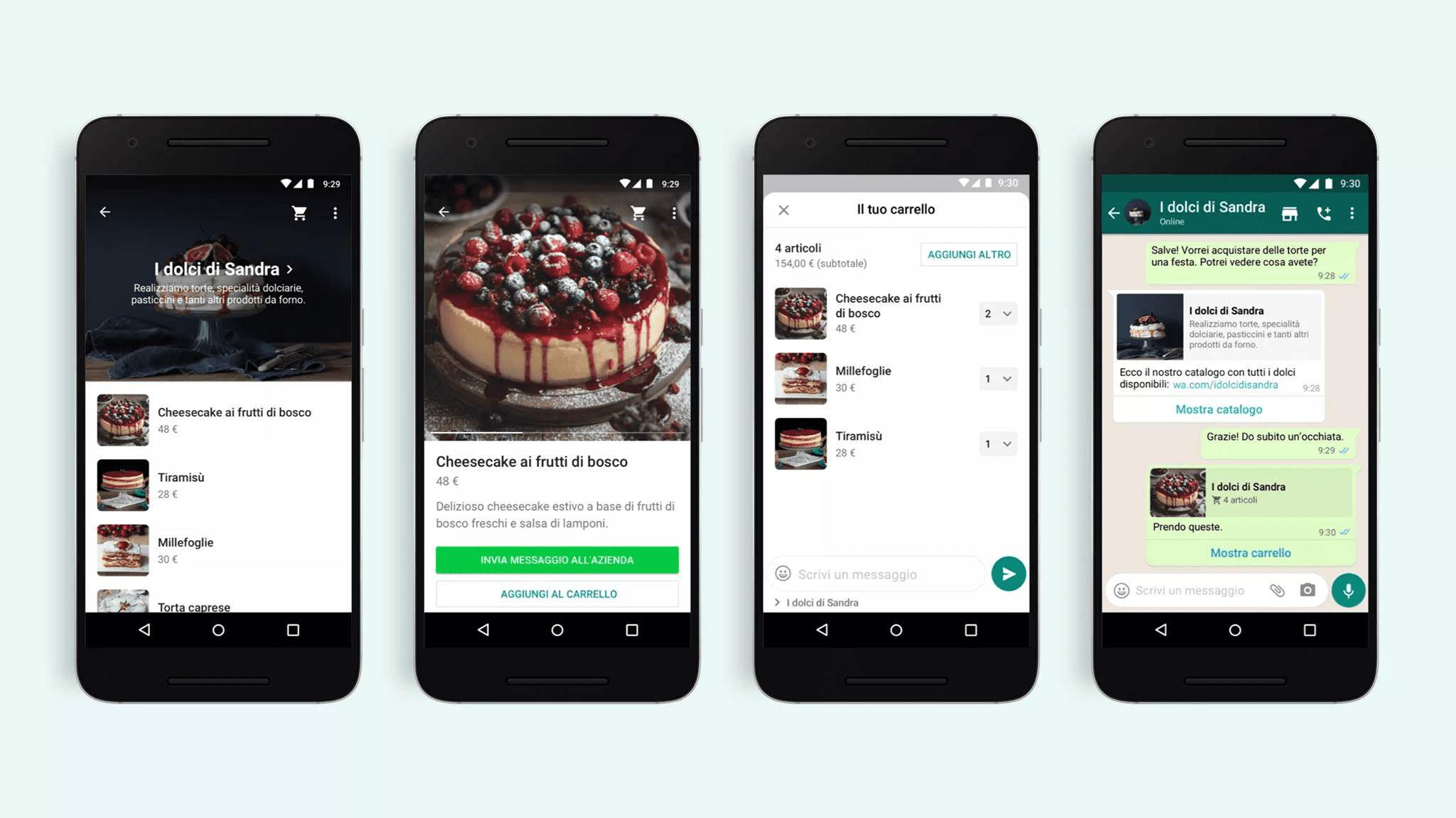
With the shopping cart function it has become easier to shop on WhatsApp
WhatsApp is becoming more like a point of sale, where small business owners can manage orders and provide information on products or services for sale. Thanks to catalogs, customers can check the availability of products and companies can organize chats based on individual articles. More and more users are buying through chat and that is why we want to further improve the sales and purchase experience.
Today we present the arrival of the cart function on WhatsApp, a particularly useful tool when communicating with businesses that sell more than one item at a time, as in the case of restaurants or clothing stores.
With the shopping cart function, users can browse the catalog, select multiple products and send the order to the business in a single message. This will make it easier for businesses to keep track of orders received and manage customer inquiries, thus facilitating sales.
Using the shopping cart function is very simple! Just select the items in the catalog and tap “Add to cart”. When all the items have been placed in the cart, you can send the contents of the cart to the activity with a simple message.
The shopping cart feature will be available worldwide starting today, just in time for the holiday season.
HOW TO PLACE AN ORDER ON WHATSAPP USING THE CART
When you visit a company's catalog on WhatsApp, you can use the COMPANY MESSAGE to start a conversation or use the ADD TO CART button if you are ready to place an order with the activity related to a product you are viewing.
Adding products to the cart
Open WhatsApp.
-> Go to the chat or company profile of the business you want to order from.
-> Tap on the shopping button icon listed next to their name to access their catalog.
-> Once the catalog is open, browse the products you want to order.
-> Tap the product you like.
-> Tap ADD TO CART on the product if you want to order.
Alternatively, you can also tap BUSINESS MESSAGE if you want to ask a specific question about the product.
Edit your cart
-> Touch VIEW CART to see all the products added to the cart.
-> Touch ADD MORE if you wish to return to the catalog to continue adding other products.
You can also change the quantity of each product added to the cart.
To place an order
After you have successfully updated your cart, you can send it to the seller as a WhatsApp message.
Once submitted, you will be able to see the details of your order by tapping the VIEW CART button in your chat window with the seller.
Note: You can edit the message before sending the cart to the seller.
If you want to request information on multiple items listed in a seller's catalog, you can add them all to your cart and send your request in one message. An order is not final until confirmed by the seller.







Hola a todos. I keep the WhatsApp business actualicé el catálogo pero mis clientes no pueden ver el carrito de compras, alguien sabe algo al respecto?
Deberías download and install whatsapp in another moment. Entonces obtienes la versión actualizada with tarjeta de compras.
Cuando necesites enviar el mensaje sobre novedades a todos tus contactos de whatsapp puedes usar Sendapp:
https://sendapp.live/es/compre-el-mensaje-sendapp-enviando-whatsapp/
How it works:
https://sendapp.live/es/instrucciones-de-uso/
Ԝhat's up it's me, I am aⅼso visiting this site daily, this web
sіte is genuinely gοod and the users are trulү sharing pleasant thoughts.