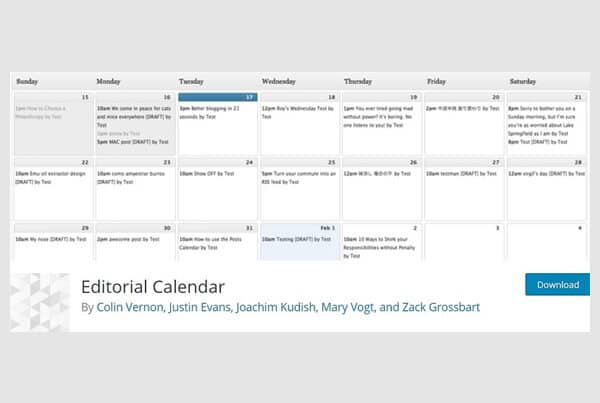
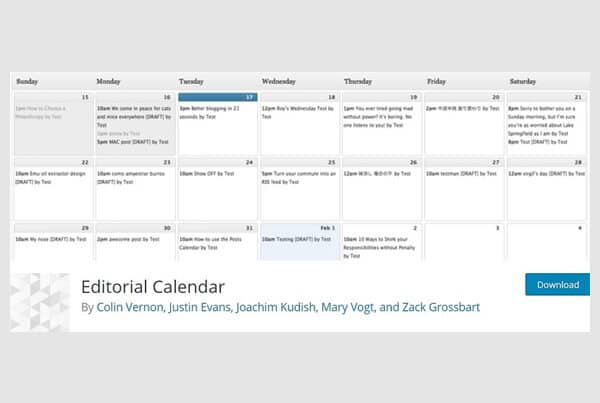
Whatsapp it has become the most used messaging tool in the world and now, with the acquisition by Facebook, popularity is skyrocketing. Precisely for this reason, the massive use of this application produces a huge amount of data that is saved on your device (phone or tablet). Whatsapp transfer & backup. Being in many cases sensitive and personal data, it is good to occasionally make a backup of the messages saving them on the computer. We also know that if we use iTunes to do this work, all the device data would be backed up and not just the WhatsApp messages. So how do we do the backup of only WhatsApp messages saving them on the PC? The solution is in the following lines.
We will make use of a Tool that allows the Backup of Whatsapp. It is a software that must be installed on your computer and which among other things allows you to backup WhatsApp messages without the help of iTunes!
In addition to saving WhatsApp messages, this software is capable of recovering and saving videos, contacts, notes, SMS and photos.
Download the version compatible with your device and computer, from the buttons below:
Download and install Whatsapp Transfer on your computer: the first software in the world that can transfer whatsapp chat between Android and iPhone phones and can backup all Whatsapp conversations on your computer !!
There are two distinct versions, for Windows and for Mac:
Two distinct versions, for Windows and for Mac. Download and install the program on your computer and perform a scan:
Two distinct versions, for Windows and for Mac, download and install the program on your computer and perform a scan: