Find out how to integrate Telegram on your website and allow visitors to contact you, chat with you or join your channel with just one click
Telegram is one of the most popular instant messaging applications in the world: today it has more than 250 million active users and 15 billion messages exchanged everyday.
The application is appreciated by its users for both messaging
peer-to-peer as well as for the possibility of joining groups (channels), numerous or few, where to receive updates on a specific topic of interest.
Telegram is accessible both mobile and desktop and can easily be integrated between the communication channels of a company: in this article we will understand how to integrate Telegram on your website to allow visitors to contact your business directly or join your group with a single click.
How it integrates Telegram on a website?
The function that allows you to integrate Telegram on your website to allow visitors to get in touch with you or your company is called "Click-to-chat" or, translated, “click to chat”.
Before understanding how to put this possibility on your site, it is important to point out that it is first of all necessary how set and find your Username or your channel name.
In fact, Telegram generates for each user and for each channel a link that once clicked allows any user, both from mobile and from the desktop version of the app, to open a conversation with that contact or view that channel.
To set up or find the link of your user you will have to search in the settings and look for the entry "Username". If you haven't set one up yet, from here you'll need to first decide on a name to be associated with your profile.
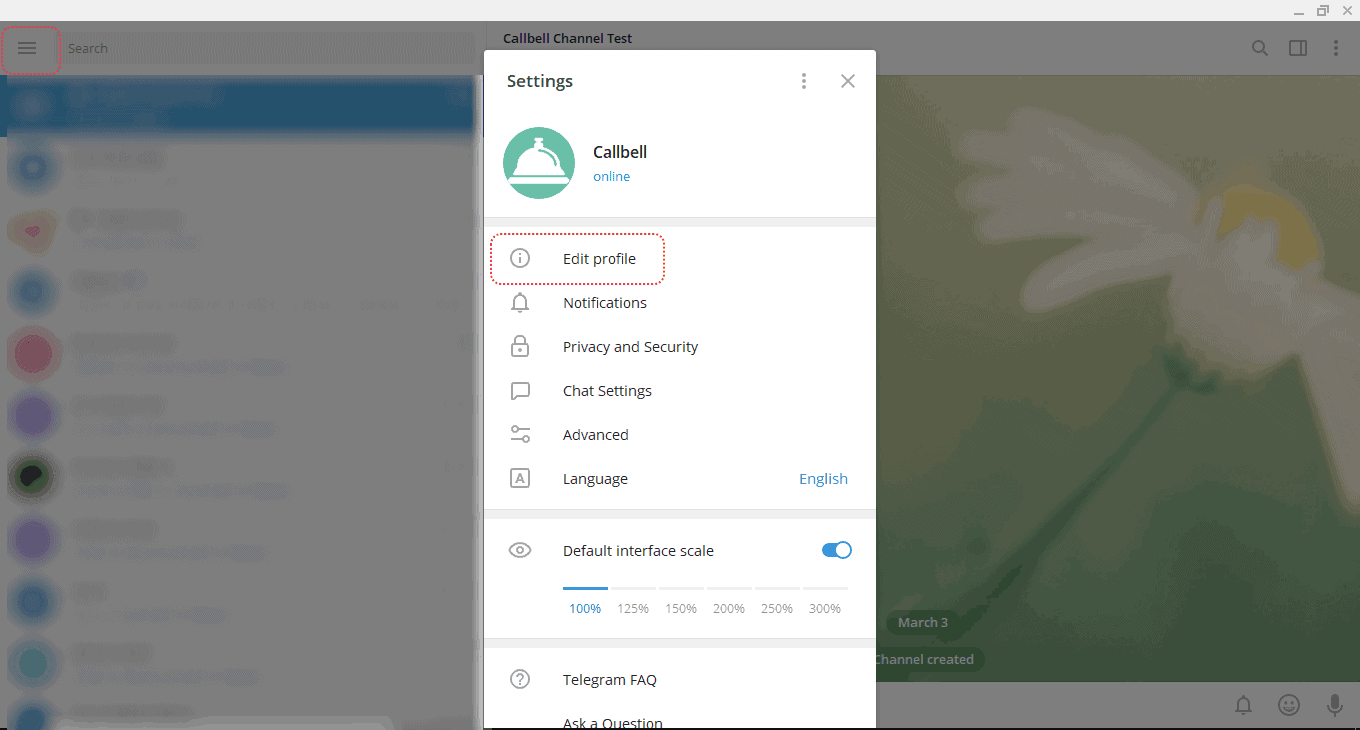
By clicking on "Edit profile" you will find the link associated with your account and in this way you will be able to link any element of your website (a button, an image, a Telegram icon in the contacts section or any call-to-action) to the opening of a chat on Telegram.
You can see an example of what happens when the link is opened by clicking on this example link.
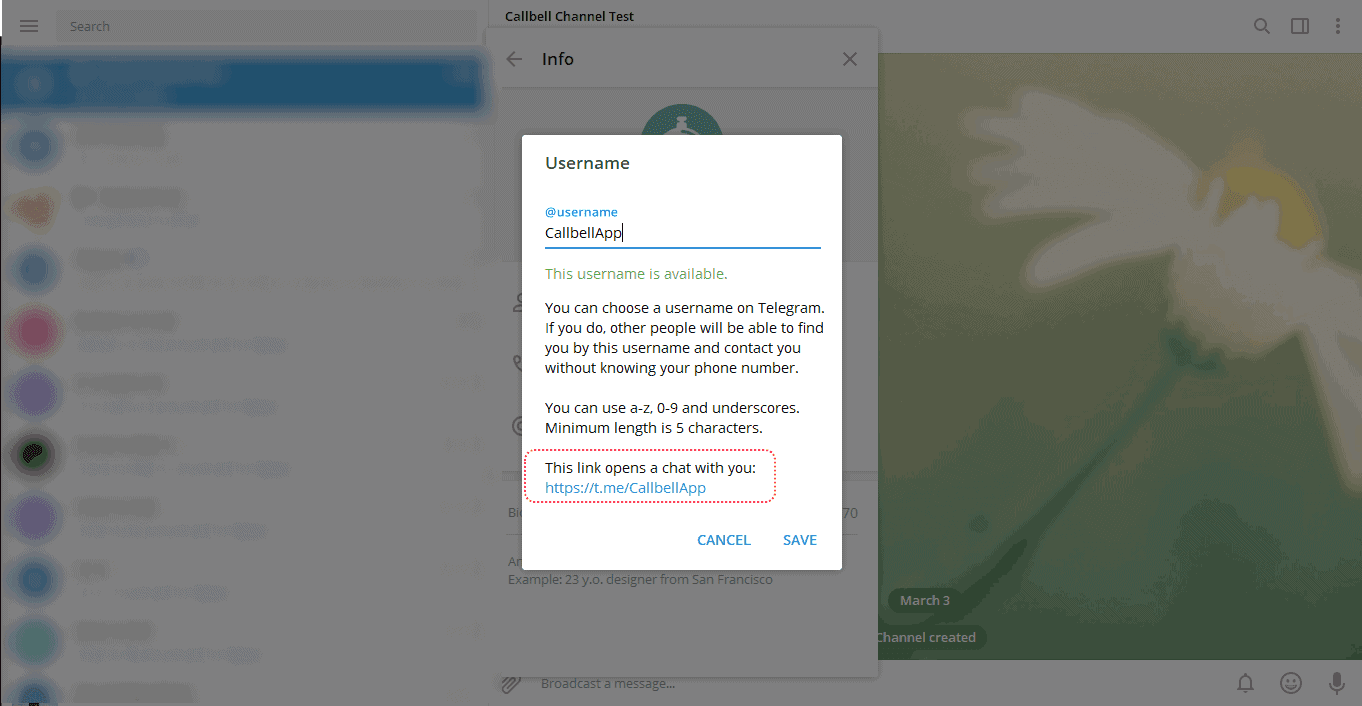
In case you want to link a channel to allow site visitors to join your community then you will need to search for your link by clicking on the channel information within the app, as in the screenshot below.
Again, you can see an example of opening the link clicking here.
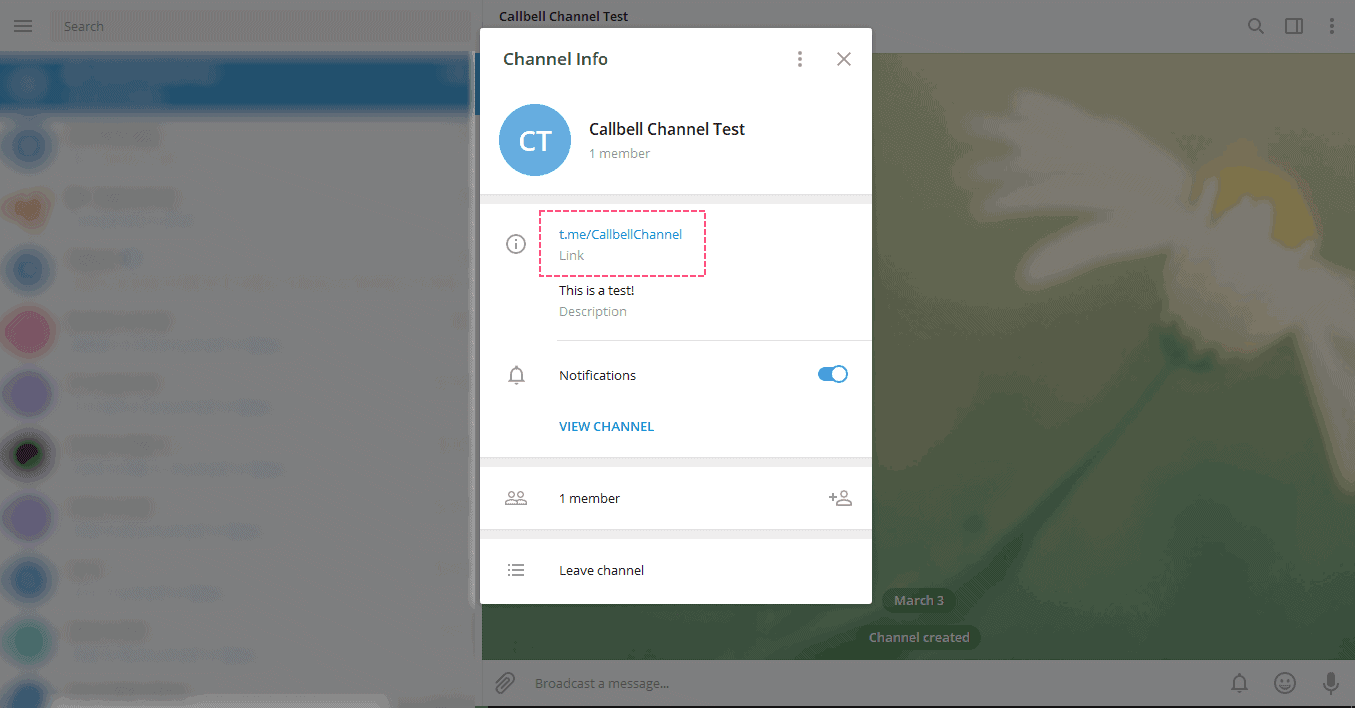
Integrate Telegram with a plugin or a chat widget
There are several solutions that allow you to integrate Telegram on your website by installing simple ones plugin in a few clicks.
The free widget of Callbell allows, for example, to add your profile or Telegram channel to your website, with the possibility of setting it too a welcome message inviting visitors to contact you or join your channel.
In addition to customizing the chat icon, the Callbell widget also allows you to integrate a WhatsApp, Facebook Messenger and Instagram Direct contact at the same time.
Alternative plugins to integrate Telegram into your website
In addition to Callbell, there are alternative solutions that easily allow you to provide a click-to-chat option; among these we point out:
1) https://tgwidget.com
2) https://wordpress.org/plugins/chaty/
3) https://whatshelp.io/widget
Telegram is a new communication tool between you and your customers: start using it today!
We have illustrated in this article several techniques to integrate Telegram into your website and allow your visitors and customers to communicate with you through this channel.
Compared to traditional emails or phone calls, Telegram, together with the others direct messaging app, allows you to communicate and provide support to the customer in a personal and asynchronous way (if you and your team cannot respond immediately, you will have the possibility to reach the contact even after leaving your site).
Furthermore, Telegram is the only app that allows you to build a real one community through the use of channels.
If you want to start taking advantage of Telegram immediately and integrate it in a simple and free way on your site, you can create immediately a free account on Callbell and create your own custom chat widget.
![How to integrate Telegram on your website [2020 guide]](https://www.callbell.eu/wp-content/uploads/2019/03/telegram-passport-1-1080x608.jpg)








Wow
interesting article
good job
well written
Drive business growth with targeted WhatsApp strategies.
Solutions for both beginners and experienced marketers.